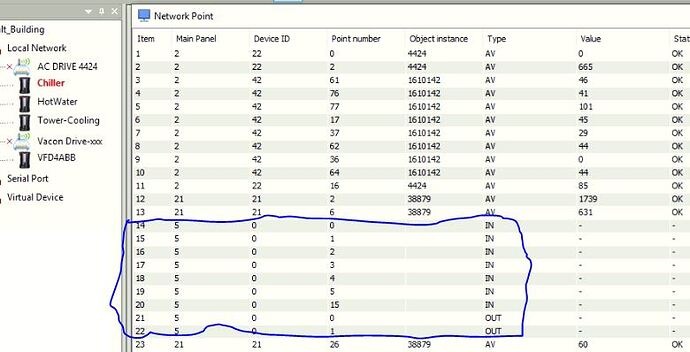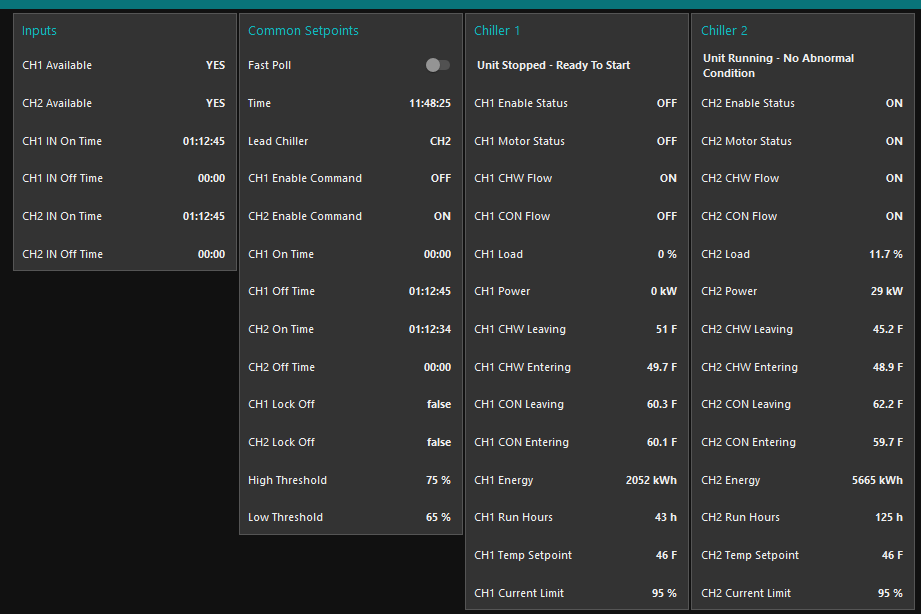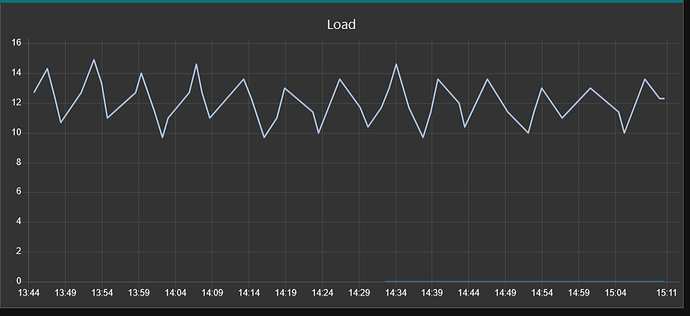I have a problem with 51.5. On one of my controllers, the network port will partially lock up. It’s better than a year ago when you could not ping the address. Now you can ping the IP address but no data will pass. It locked up requiring a power cycle 3 times in 2 days. On prior releases, you could simply pull the Ethernet plug out and it would reset. Now on 51.5 it requires a power cycle. The Beat light continues to function normally and internal programs that do not require data from other BACNET sources also work fine. But that is still a problem for me because I rely on this T3-LB to provide outside temperature and solar levels to the T3-LB in the Chiller room. None of that data can get through when the Ethernet connection is locked up. My temporary solution was to go back to firmware 49.3 on that T3 and it seems OK for now.
Chelsea will check into this. Thanks once again Ted for the detailed feedback.
I will set up a more complex network environment to reproduce what you said. I guess these problems are caused by a large number of data transmission between panels. Although I have found some problems and have fixed them, there may still be problems I haven’t found.
Also could you describe the connection setup. I recall something about separate buildings, so just how far is that. Also you mentioned potentially there is interference from the nearby radio transmitter, do you have the T3 controller mounted in a metal can to protect against that. Any little thing may help.
You confirm that you have connected the ground for all power supplies and controllers at the various cabinets to earth.
[June 16 Update] Ted reported by email that a metal can improved the communications significantly.
Chelsea,
Thanks for looking at this. Using firmware 49.3 the T3-LB (panel 5)does not reboot, but occasionally loses it’s ability to supply BACNET info to other panels.
I know that if I reboot Panel 2, the data will start to appear again. But the chiller will shutdown for a minute because Out2 will briefly cycle.
I will definitely take your advise and build a Faraday cage around Panel 5 to prevent RF or EMI interference. And I have already made sure that all panels are grounded to the building ground.
To answer your question about distance, Panel 2 is in the basement and Panel 5 is on the 8th floor. It’s a wire distance of about 150 feet.
Ted
I just had something similar happen as well. I had been polling the controller over Modbus TCP using Node-Red, which stopped working after a few days and now I cannot connect to it using the T3000 software either. However, I can ping it and receive responses. Perhaps the controller is not dropping old or stale Modbus connections, and therefore preventing new connections?
Locking Ethernet ports have been fixed with a firmware update some time ago, please make sure you have the latest running on your hardware. You can update T3000 itself at Tab1 as well as the firmware of the device at Tab2.
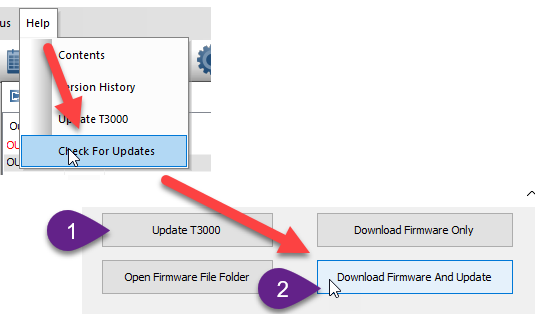
Would be good to hear how you are using Node-Red on your projects, Brent has been doing some good things with the Tstat10 which you may have seen here:
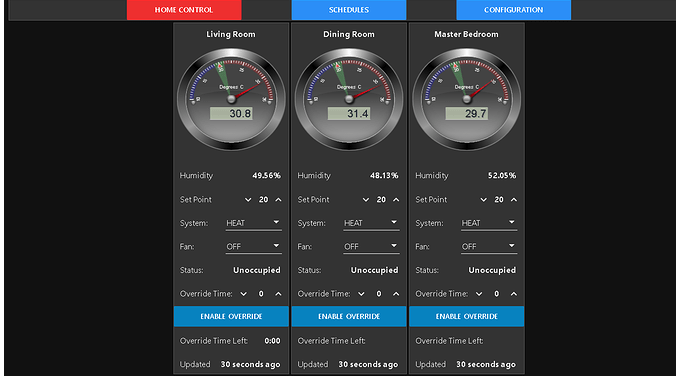
For what it’s worth, I was using firmware 51.9. My computer that is hooked up to the controller couldn’t talk to it after a few days, but when I connected my laptop directly to the controller I could communicate using the T3000. I reconnected my regular computer to the controller, and it still could not communicate to it using either Modbus TCP or T3000. After rebooting the controller all is working again.
My Node-Red is not that exciting yet, just using it to monitor and trend details on the machines, here’s a few screen shots:
Node-Red: Looking good.
Ethernet Connections: There’s no known issues now but we’ll keep a lookout for it.
2 posts were split to a new topic: Network Points Question