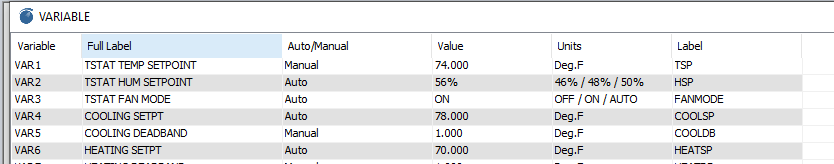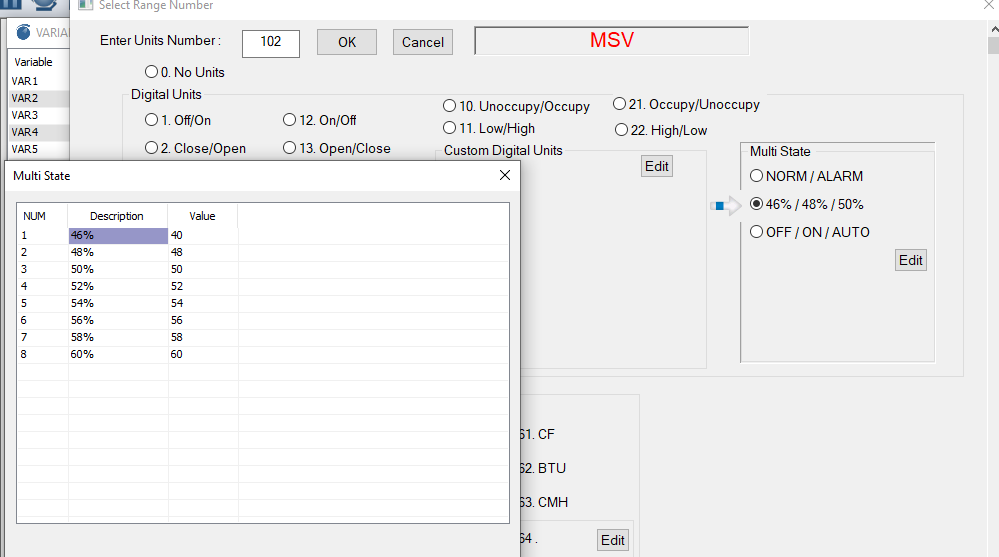I know I have asked this so I would imagine others will as well. I have created a little way to be able to modify the screen of the Tstat to show what I wanted it to show. In this example it shows how to show Temp Setpoint, Humidity setpoint, and a mode select.
VAR1, 2, and 3 control the 3 boxes that show up by default. You can use MSV’s to basically setup all sorts of inputs/outputs shown on the screen.
In another project, we are using the last box to show when the unit goes into alarm (fan status, filter status or when in unoccupied by just updating the MSV’s.
Chris