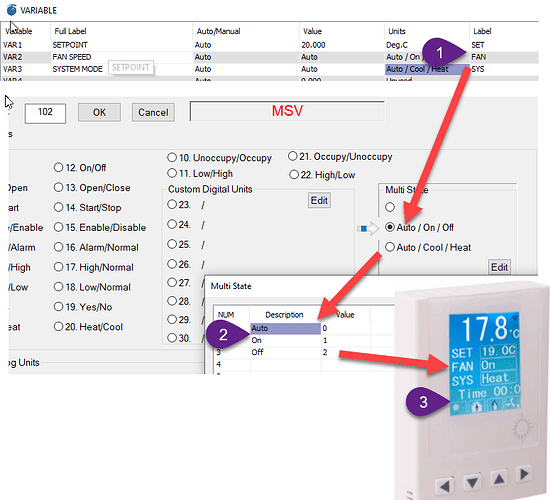I have attempted to make the bottom two LCD lines of the TSTAT10 user adjustable points but It seems it does not allow me to do so.
If I set these points to digital ON/OFF types the screen displays a constant ’ 0.00 ’ rather than ON or OFF.
The top LCD line I have left as Factory default ’ SET ’ (setpoint) and I am able to adjust this via the buttons on the TSTAT10. ( perfect! )
My question is, are the two LCD lines ( VARIABLES 2 and 3 ) able to be changed so that I can set them to either a digital or analog type which I can then change their values via the buttons on the TSTAT10?
If this is not currently possible then can I please request that it be made possible with a firmware update that I can load and have functioning as I am about to install the TSTAT10’s on a job where the client requires to occupy the A/C unit via the LCD Buttons.
Please us know the answer to Adrian inquiry. I also would like to know how to modify these settings.
Additionally, in the TStat10 can you describe how the four icons at the bottom of the display are bound to variables/values. For me the icons do not change when I alter the value of the variable that I expect they are bound to.
Thanks
Paul
The Tstat10 gets its text and engineering units from the first three variables, VAR1, 2 and 3. You can change the system from the default COOL-HEAT-AUTO to some other arbitrary text by editing the multi state variables in VAR2 and VAR3. Admittedly the features are pretty sparse for the moment, you can let us know what sort of features you’d like to see here and we’ll get the suggestions into the todo list.
Hi Maurice,
I did mention in my Original post what I was requiring but you haven’t exactly answered what I was asking and requested for.
Can you please reply to what I had mentioned?
Kind Regards,
Adrian
There are three lines on the Tstat10 display. To adjust the name of the parameters you can do that by editing the ‘Label’ for each at Tab1, the default names are SET/FAN/SYS, three chars only are supported for now though.
You change change what the value of each of these parameters takes on in the multi state variable as shown at Tab2. The defaults are Auto/On/Off, you can edit the text there as shown.
The bottom two lines with the time and icons are not yet adjustable, its on our hot list to get some user programmable features there ASAP.