Traditionally all the system data for the controllers has been stored in a ‘prog’ file, one file for each controller which contains all the naming of the IO and variables, the programming and so on. This is a binary file which is only useful from within the T3000 application. Wouldn’t it be nice if you could get at all that data in the T3000 system from an external system like Excell or Microsoft Access? This would let you read & write data from the internal systems and applications you already use at your company. Now that data from the project quote you have already done can be used in the building controllers without re-entering everything.
- When you create a new Building project and select it as the current building, T3000 will create a new db on your hard disk in the corresponding directory of T3000 software. There is one db for each building no matter how many controllers there are in the system.
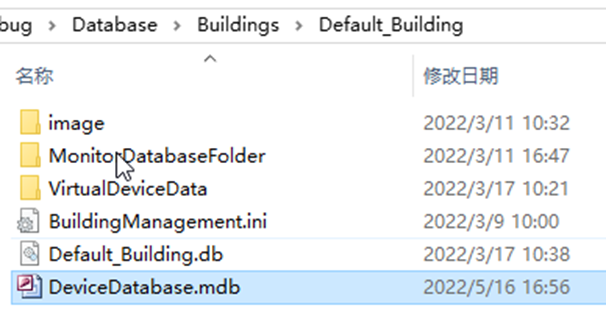
-
You can right click and Add Virtual Device, For example, we added a device named T3-BB-1000194(VD)

-
Select the virtual device (T3-BB-1000194(VD)), or select the online device in the network (FanduT3BB_IP122)
-
Now you can type in your data for the inputs, outputs, variables, programs and so on. Everything the controllers need to do its job is stored in this database, even the PIDs, schedules, holidays and network settings.
-
-
You can also edit programs for online and offline devices
How does the background database work.docx (923.1 KB)
Next step we will show how to copy & paste applications from your library to a new project.






