I have checked different versions of the manual and can’t find any docs on how to store history from certain inputs. I think that’s the purpose of the SD card right? Ideally, I would like to control what inputs are “archived”, how often and how old they are allowed to get before purging. I don’t want to crash my T3 because I stored too much history.
OK, I experimented with the Graphics Function. One thing I figured out is that it likes simple INx style inputs or last-octet-ip address concatened with the input from that panel. It shows up on the Graphic Panel as one of the 14 data points to graph but it doesn’t seem to be recording anything. Are there only certain data styles that it supports? Mine is degrees F, but the Y axis on the graph is still 0 ~ 100. Also, is there a screen that lets you actually look at the data points you’ve recorded?
There is some help in the help system, hit the F1 key and the context sensitive help is supposed to take you to this section in the help docs describing the trend logs. You will have to manually search for it at the moment, the context sensing feature needs a bit of work which the team is fixing now.
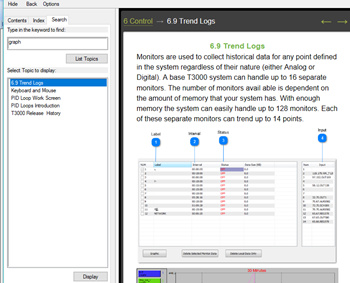
One more thing you can check over is the status of the SD card here in the advanced settings dialog. In my case I don’t have an SD card in the T3 controller and that shows up here. The SD card can be any size, large cards are supported, however you should format the card on a PC or laptop before inserting into the slot as the T3 is not able to auto format the cards.
Final note: The next hardware release will have a built in SD card, 4G in size. You will be able to swap your CPU card out when this hardware is available, or continue using the original CPU with the external SD card method.
