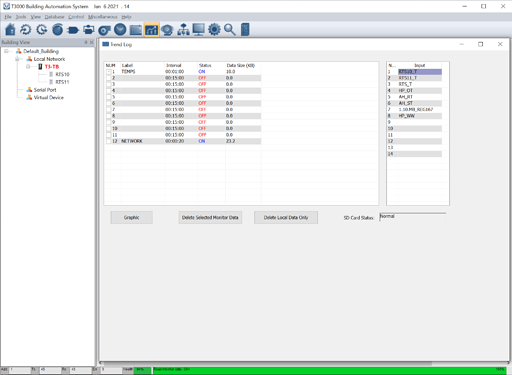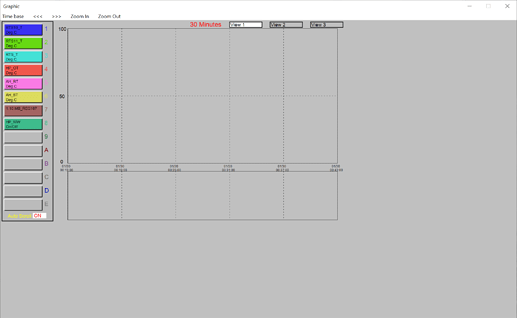No data is showing on the trend log I’ve setup - nor is any data showing for the Network trend log that came pre-installed. I’ve inserted an sdcard and the status is Normal. The graph has been turned on. Data is being collected according to the screenshot, and there are no errors reported by T3000 when opening the graphic plot. But no plots show. My OS is an up to date Windows 10. Can anyone see what I’m doing wrong?
Cheers,
Dave.
Solved.
I pulled the SD card, and found that the trend logs showed live data without it installed.
I tested the card on my PC, found no errors, and saw that data files had been written to it. Despite the lack of errors, I went ahead with a reformat. After reformatting the plots started working, both with and without the SD card installed.
Cheers,
Dave
Glad to hear the logs are logging. May as well mention a hardware update that is in progress here which is related, we have been shipping hardware for some time now with an on board SD chip.
On the T3-TB and T3-nano this on board SD chip works. There is also an SD socket on these products which is redundant. This brings up the question of where the logs actually go if you do put an SD card in these models, Spring will check and get back to us.
For the T3-LB & BB models we still have some firmware development to finish up. For now these models need an SD card in order to store trend logs.
1 Like
Excellent. I’m interested in what @Temco_Spring will answer!
Also, what hardware revision of the T3-TB initially got the onboard chip?
My experience on the REV10 20190426 (without an SD card inserted) was that I would only get data on the graph when the T3000 software was running and the graph was showing. It was as if data wasn’t being saved to the device and only the current data was transferred if the graph requested an update. The trend log page also reported 0 bytes used on the device.
With the card inserted, data is definitely being logged to it. I confirmed this by removing the card (after powering down,) and examining the files written to it. Opening the graph downloads the historical data for the time period being displayed.
Of course it’s entirely possible that I haven’t tested enough as I only ran without a card for a few minutes while I reformatted it.
1 Like