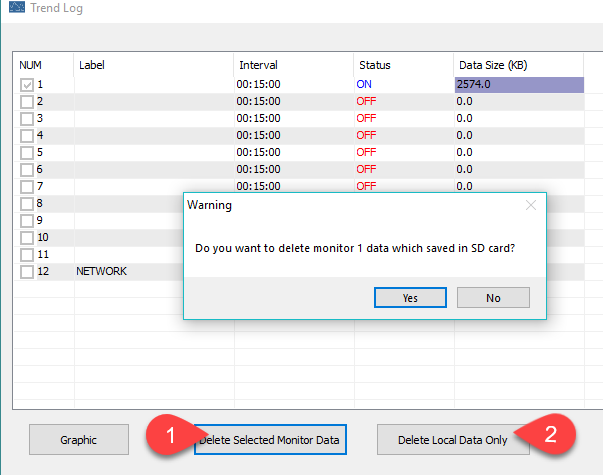Greetings!
I updated the T3000 host software last weekend and I can no longer see the analog values on the trends. I tried clearing the local data several times, and the monitor data, reentered the analog values. All devices have the most currently available firmware as well as the host is current. The only points that display on the trends are the digital points. I even reentered all trend points and performed a few software reboots.
Is anyone else experiencing this issue. The only thing I haven’t tried is to power cycle the T-3000 BB - which I can’t do until I go on site later this week.
The trends have been working fairly well for many months so the only thing I have changed was to update firmware and software.
Thanks for any help or suggestions.
Bret