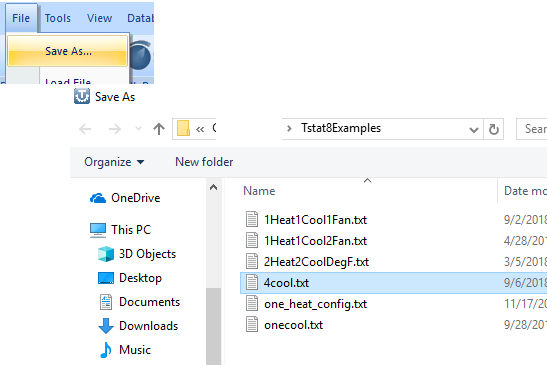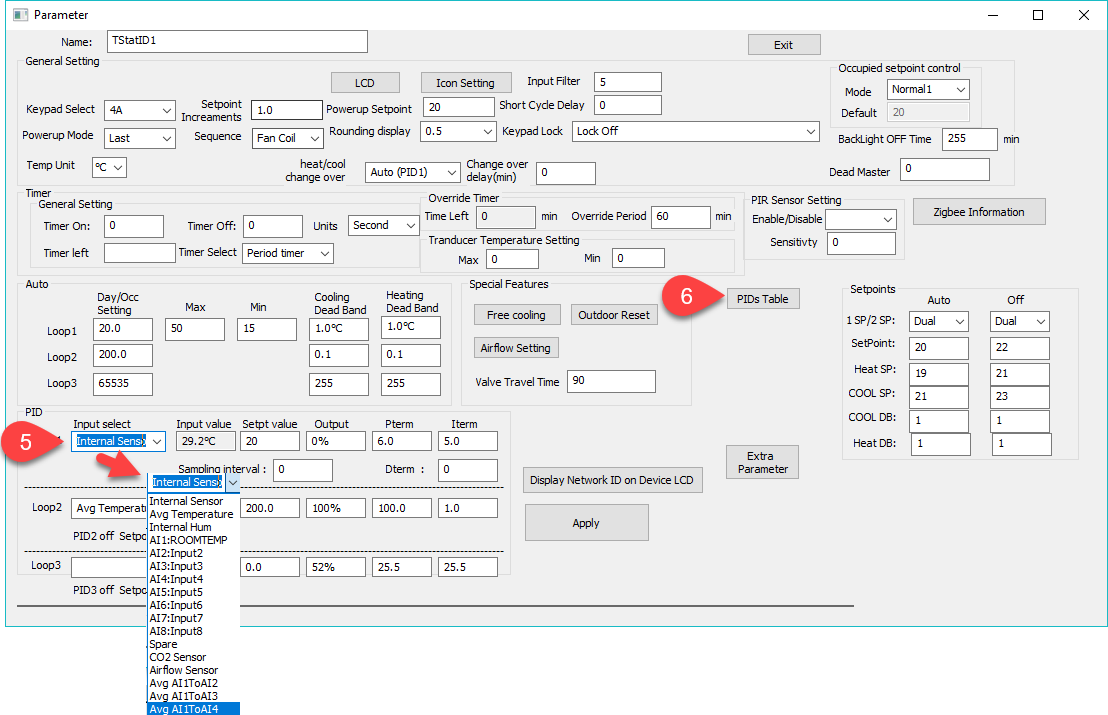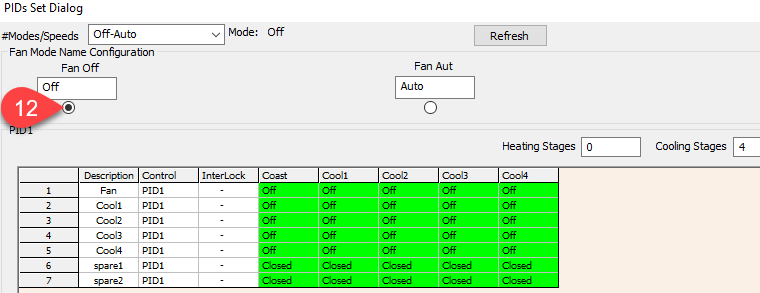Here is a example of a four stage DX cooling system and the space temperature being the average of three different sensors.
First give each of the outputs a name, any output can perform any function but I start with the fan on K1 followed by the cooling stages 1 thru 4. Click on the thermostat in the left hand tree at Tab1, then the outputs icon at Tab2 and over in the grid area at Tab3 to name the outputs and set the range to ON-OFF which is the default.
For the averaging of three space temperatures, in the advanced screen down in the PID section at Tab5 select the PID loop feedback to be the average of three sensors. The location of the inputs is fixed as AI1 thru 3, so be sure to wire into those input terminals. Note that you can also pick feedback to be based on the average of as many as four sensors here.
And now head to the “PID” outputs table at Tab6 where you will configure the staging of the outputs.
At Tab7 set the number of cooling stages to 4 and heating to 0.
At Tab8, set the number of ‘Modes’ we’ll be using, in this case we keep things simple with only the Auto mode and the off mode. The user will be able to select these two modes from the keypad assuming you want that.The keypad can also be disabled elsewhere in the system but we wont go into that in this example.
At Tab9 you can give the two modes a custom name, here we have accepted the defaults of Off and Auto.
In the yellow/green grid area we set the staging, each row represents one output and each column represents one stage of heating, cooling or coasting. In the column below Tab10 is the coasting mode where the space temperature is satisfied, here we have set all the outputs including the fan to be off when the setpoint is satisfied. Repeat the setup for each of the cooling 1 through cooling 4 columns/stages as shown. In the row at Tab11 for example, we will have the fan on for all stages of cooling. In the column at ‘Cool4’ for example, all the outputs for the fan and cooling one thru four are on.
The two analog outputs in rows 6 and 7 are set to closed or 0% for all states.
Now fill in the output states for the OFF mode by selecting the ‘Off’ radio button at Tab12 and setting all outputs in all stages to be off.
And now you can save the file for safe keeping or for loading into another thermostat using the File ->save as menu items. You can find the ‘4cool.txt’ config file created for this example in the zip file with the other Tstat 7 & 8 examples at this link:
https://temcocontrols.com/ftp/software/21TstatExampleConfigs.zip