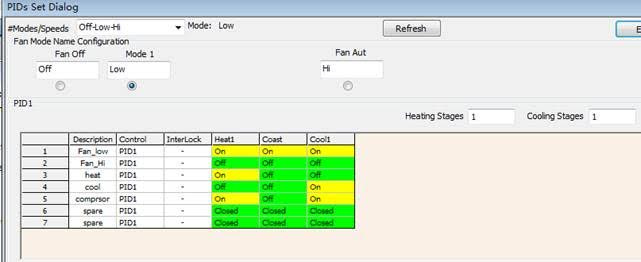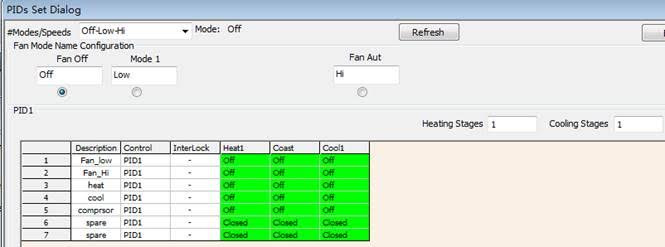Note: Work in progress here.
This example is very similar to the 2Heat/2Cool example over here:
Except in this example we have a slightly different mix of outputs:
-Two speed fan,
-Compressor
-One stage heat
-One stage cool
First select the outputs and give each output a name:
Next we go to the pid table to set up the number of stages & modes as well as the squencing :
Here you can set up the number of stages of heating, cooling at Tab1. Also set up the number of modes you wish to use at Tab3, normally its just occupied and unoccupied in a commercial building. You may want to set up other modes just as AWAY or NIGHT in a hotel/home application, which you can do by selecting at Tab3 up to a maximum of 5 modes, they have default names which can be a little confusing, just select the number of modes from the list and then you can assign each of them a more meaningful name at Tab4.
The list of outputs shows up in the column at Tab5, they are not editable here but can be changed in outputs table shown up above. Any output can be assigned to any function so the order of the outputs is not important. By convention we’ll put the fan outputs up top and the heating & cooling further down. Outputs 6 and 7 are the modulating outputs, which can be assigned a binary range by the way in case you need more stages of heat or cool. You’ll need a small external 12VDC relay tied into the analog outputs and set their range as binary.
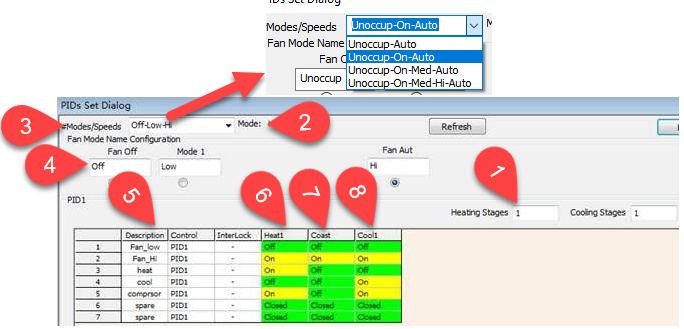
The Heat1 column at Tab6 shows the state of all the outputs in heating stage1. In coasting, when the zone temp is satisfied, the thermostat will be in the coasting mode which is shown at Tab7. And finally in cooling mode the thermostat will be in the cool1 column at tab8.