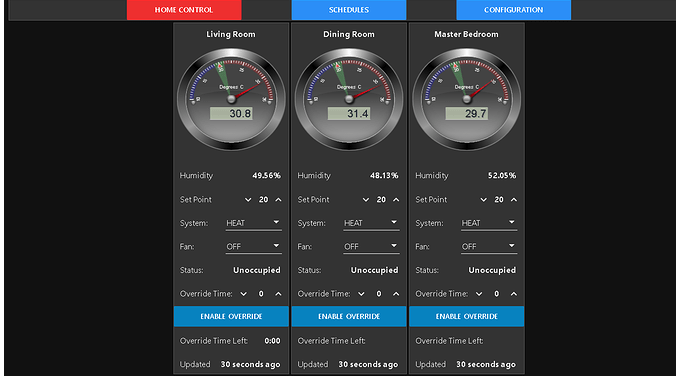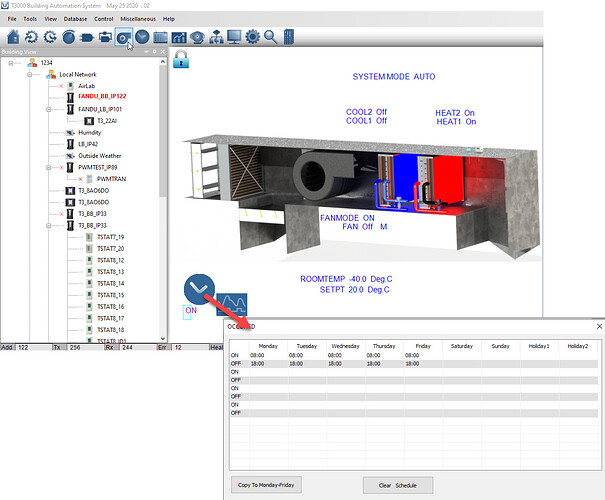Well hopefully you’re aware of the built in graphics system of T3000 itself, you can splash up any system graphics or floorplan and build up nice graphical system like below. Adding a scehdule element is as simple as hitting the insert key and typing in the name of the schedule. Configure and move the element around to the position you like and click the lock icon to set the position. Now when the user clicks on the schedule icon they can see the schedule and edit the times from the GUI.
If you’d like to use a different HMI you can use any system that supports
Modbus registers or Bacnet objects. The node-red example below uses Modbus registers to manage schedules in the node-red graphical environment, you can read about that here: