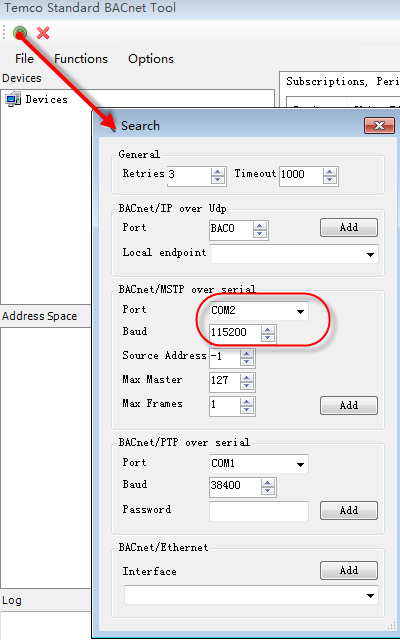Hi Sir,
I just receive a Tstat8-H unit today, I try to set up the Tstat8-H with USB-RS485 adaptor and PC, initially start-up the unit, we can see Humidity reading, using T3000 software try to scan the device a few time, manage to scan and see Tstat8, but after trying a change the setting using T3000, it seem like the whole Tstat8 hang, humidity reading was disappear, the whole unit unable to set the setting even using the Tstat8 < >button, it was totally hang and unable to scan by T3000.
Any advised regarding to this problem? Any factory reset setting in the unit?
I required this Tstat8 to run BACnet MSTP mode as well.
Please kindly reply us as soon as possible as I need to test it out the unit and propose to use this BACnet thermostat for the project.
I would update your T3000 frront end, the earlier version which can scan for bacnet devices now. Use the T3000 update system as shown. Click on help → check for updates at tab1, then first update your T3000 front end. Then try scanning. If you cannot connect then use the keypad on the device to switch back to modbus mode for the final time, connect with T3000 using the scan icon, then hopefully the device now shows up. And one final time, update the firmware at Tab3, now you can switch to bacnet mode and scan easily, modbus or bacnet mode scan are now both supported.
Hi Maurice,
Thanks for your reply, I have try updated T3000 front end and update firmware to Tstat8, but the problem as following:
- Tstat8-H Humidity reading is missing
- The keypad on the device is not working, we can not change and setpoint, Fan speed, sys etc. , but if push < > both together to setup mode, only can see Modbus address, we can not switch to other setup mode, look like the keypad on the device is lock.
Please advised how to solve this problem.
Thanks and Regards
There is a setting to lock out the keypad, looks like you have activated that during your testing. Now teh only way to get at the unit will be over the RS485 connection.
Could you show me what you see when you connect over RS485 and do a scan from the T3000 front end please. Any devices?
Your connection is known good, as in you can connect to other RS485 devices with the same PC, converter and cable setup?
If you also bought one of the RS485 converters from us, the $12 little black unit with LEDS on it, do you see any RX and TX activity on the LEDs showing down below? Plug the phono jack into the bottom of the stat rather than connect through the backplate to reduce the possibility for RS485 wiring problems,
Charly is available on Monday for some support on the phone, his skype ID is temco_charly.

Hi Maurice,
I try to contact Charly thr Skype but don’t get any response, T3000 have some problem to get to scan the Tstat8 on Bacnet MSTP using RS485-USB converter, I finally mange to get it up to scan as per attached print screen, please advised how to resolve the keypad lock up and Humidity reading missing problem.
I suggest if the problem still not solve, I will arrange to send back the whole unit back to your office for your further investigation.
Thanks and Regards,
Missing the screen shot, but you could check in the advanced setup screen. There’s a parameter for setting up how much a user at the keypad can get at. It can be adjusted from completely open where the user can adjust everything, to completely disabled if your application calls for that.
Can you show us with the screen shot for our better understanding
Hi Maurice
Can I have your reply on how to solve the keypad lock problem with screen shot, thanks!
I have notified @charly
Please advised how to solve the thermostst issued?
hi,
I notice your device is under BACNET MSTP protocol, so first we need change it back to MODBUS protocol.
- open T3000 software and run the bacnet tool:
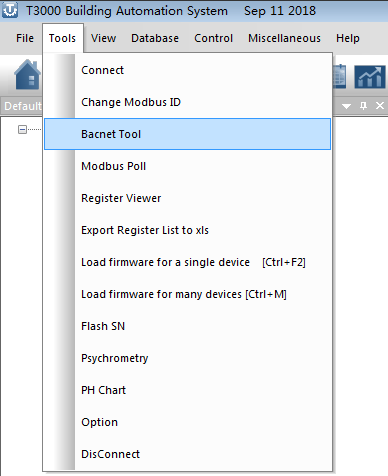
2:you will see this window and click “+” button to add the device, note only need to set up the COM port and baudrate, Tstat8 default baudrate is 19200bps if you did not change it.
-
then click “Add” button, you will see the device show up:
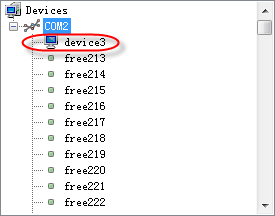
left click the device and go on:
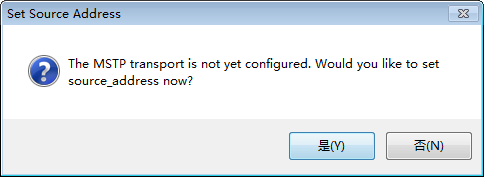
select “Yes”
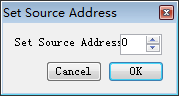
just click OK, no matter which value it shows. -
then bacnet objects will show up:
go to find AV3 for protocol switch, change the present value to 0, which will change to MODBUS protocol
after chagne protocol, the bacnet tool software may not response, shut down the whole software and restart T3000, run scan funtion:
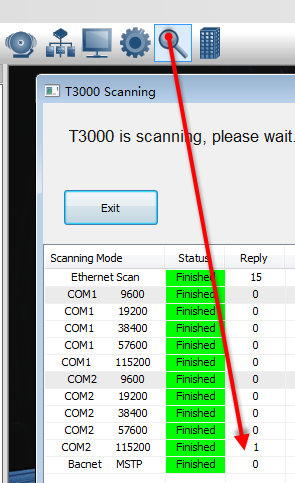
5.go to advanced setting window and check the keypad lock function, set it to “Lock off” to unlock the keypad menu.
Hi Charly,
I have try to set tstat8 to Modbus as per your advise, and thermostat manage to change to Modbus comm, but keypad still lockup and no response, please advise any others way to solve this problem?
Attached a print screen for your reference.
Thng Tiong Peng
HP: +65-98282810
Email: tpthng@snex.com.sg
SNEX Marketing & Trading Pte. Ltd.