Will the T3000 software search and find a new Carrier chiller for Building1 as long as it has the optional Bacnet/IP board in it and it’s plugged into the same subnet as the PC and t3-xxx controller?
The T3000 Software doesn’t do automatic Bacnet discovery of other manufacturer devices but this is definitely on the roadmap. You can certainly integrate and program using the Modbus Bacnet objects residing on the Bacnet chiller, this is done in a small control basic program running on the T3 controller.
[Edit Feb 2020] To use control points from a Bacnet chiller, use the bacnet instance and object ID as follows:
VAR1 = 200AV300 < where 200 is the bacnet instance number of the chiller and 300 is the analog variable on the chiller.
The local VAR1 will be updated periodically from the external device and can be used in programs, displays and logging like other local points. You can use other Bacnet Objects such as AO, BV, BO, IN objects in place of the AV example as well. This works whether the chiller is connected over the RS485 subnet or the main Ethernet network.
If the Chiller had a Modbus control board you can also integrate that using a control basic program, the program would look like this:
VAR1 = 1.2.MBREG300
Where the local T3 controller running the program has the Modbus ID=1 and the chiller is on the subnet with ID=2, the register 300 (Modbus base 1) is on the chiller controller register list.
Maurice,
Thanks for the excellent response. For one thing, it sold me on using Bravo controllers for my project!
Unfortunately, I don’t have the knowledge to update the T3000 code. Can you recommend any other generic BacNet control software that will discover, report and control both the Carrier and Bravo hardware in one package?
Looks like I interpreted your question a little incorrectly. I was assuming you had a Bacnet system already tied in with the chiller and wanted to bring those existing screens & so on into the T3000 environment.
If you’re starting from scratch with creating displays, trend logs, alarms and so on in a T3 system you can certainly tie in all the carrier bacnet objects. Send on a list of the objects you’d like to bring in and I’ll write up an example program. You can email it to register3 (at) temcocontrols(dot) com.
Maurice
I have started down the road of BacNet integration with our new Honeywell SmartVFD on one of our HWpumps for the chillers. It has been connected to the same ethernet switch and network as the T3-LB. I was able to see the VFD and it’s objects by adding the device as an Ethernet UDP with the TEMCO Standard BacNet tool. That let me drill down and see the various objects like frequency and rpm. But it would not let me change anything. When I exited the Bacnet Tool and reentered it. The tool would no longer allow me to add the device. I got this error:“Couldnt start Bacnet communication. An attempt was made to access a socket in a way forbidden…” If I restart the T3000 software it lets me add the object again. How can I get these objects to persist? What settings do I need to change in order to be able to update or edit some of the VFD properties like freq and to simply start and stop the pump?
Ted
The Bacnet Tool is actually the (excellent) open source tool called Yabe, short for ‘Yet Another Bacnet Explorer’. It uses the Bacnet port 47808 which conflicts with our T3000 application. We’ve done a work around where T3000 can use a different port while Yabe is active. Please update the T3000 front end and you’ll be able to work smoothly between the two tools at the same time.
As for making items persist between Yabe sessions, that’s a good idea but will require some work on the part of the Yabe maintainers. You can get in touch with them here: Yet Another Bacnet Explorer download | SourceForge.net
To be clear, by “update the T3000 front end”, do you mean find the latest T3000 release and reinstall or do you mean to use the update function in T3000 to update the firmware?
From the T3000 menu, select Help → Check for updates → Update T3000 at Tab2. This will update the T3000 front end itself.
For major updates to T3000 you can re-install completely by downloading the full install package from here: https://temcocontrols.com/ftp/software/09T3000Software.zip. This is only required for versions before Dec 2017, you can see the version info on the top left of the T3000 window at tab4.
To update the firmware of a particular device you can select ‘Download Firmware and Update’ at tab3.
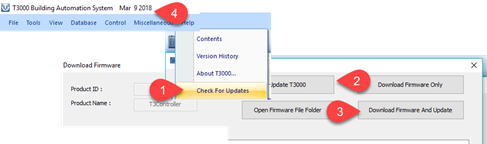
![]()