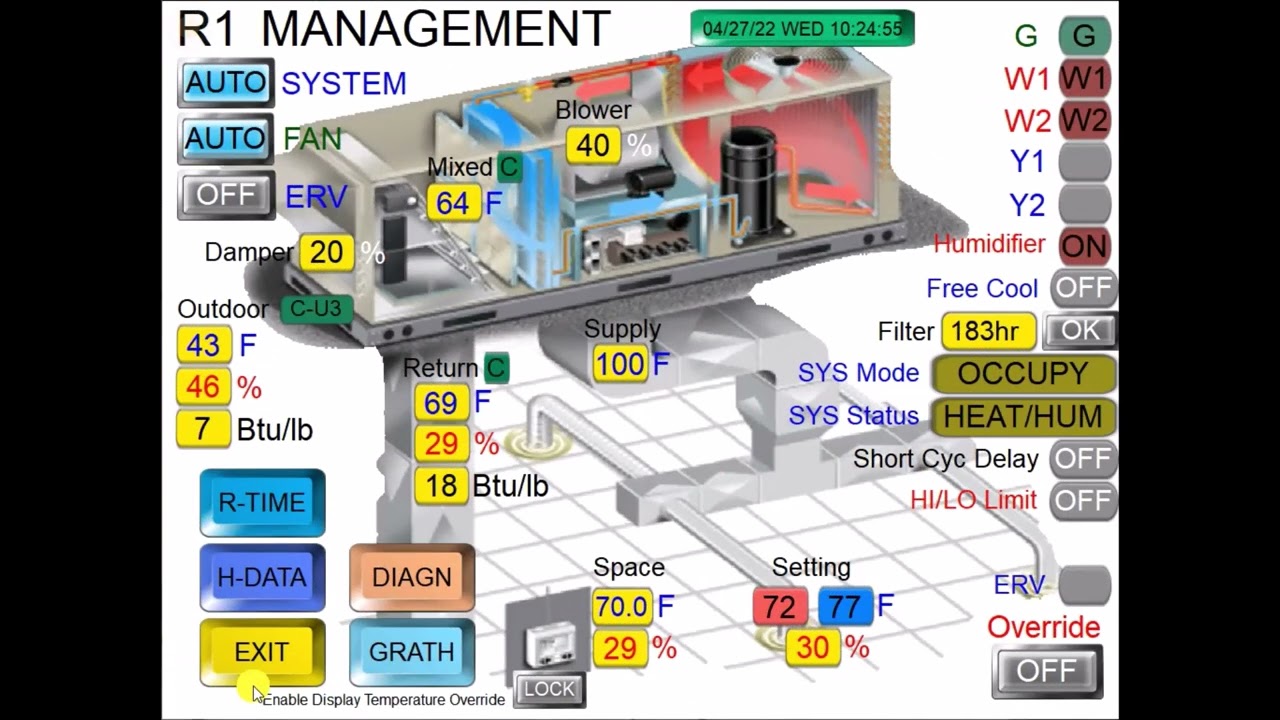I’ve been working on this HVAC Control Project for a while and I would like to share the results of my research so some of you that want to do similar project will save time a money I spent to get to this point.
My control will have most of the features of known BAS controls for building hvac but doesn’t require high initial cost, licenses, remote access fees or hiring engineer to program it. In fact the whole setup of control will be done from HMI and it’s not going to be more complicated than setting of commercial thermostat, so hvac technician can install and set it up.
I have chosen T3000 controller because of number of IOs and variables available, also I got a lot of support from Maurice and his team to resolve issues with the controller I ran into. Thank you guys.
For HMI I’ve selected Weintek ‘cMT-SVR-100’. This company makes mostly panel HMIs with touch screen display for industrial machinery but lately they made faceless HMIs, no screen, that I’m using.
My decision was base on difficulty of mounting panel HMI on the wall, faceless HMI uses tablet or smartphone to display created screens. Of course programming software is a free download you only pay for the hardware. This company has a lot of experience in this field, the software is massive with all the features you can think of. To illustrate it best, software manual is 1065 pages. They have cloud servers on each continent so remote, encrypted, access is not a problem. They charge one time fee to register HMI on the server and then you get lifetime unlimited remote access to your HMI.
I’m attaching some screen shots to show you some screens I created for my projects.
They have over 300 drivers for communication. They claim that they can communicate with any PLC on the market. The HMI also has Bacnet and Modbus driver, that’s what I’m using, Modbus TCP/IP driver. At the beginning I tried Bacnet IP. It will work for most of the projects, it’s simpler to use because when you setting up communication with controller, T3000, HMI downloads Bacnet objects from the controller so when you’re setting display object on the screen, pull down list of your controller objects comes up and you just select the object you want to read. It didn’t work for me because it only shows IOs and variables and I needed to access internal controller registers to be able to change IP, time, date, IO type, calibration values etc… I wanted all controller’s settings to be done from HMI display so there is no need to use T3000 software to set the controller. I’m using Modbus TCP/IP and it works great. It reads and writes the registers values in T3000 controller in a fraction of a second. I’m impressed.
All the values you’ll see on the screen shots below are real time controller’s registers values.
I should be able to wrap this project up in couple of months and I’ll make YouTube video to show my controller’s features and how to set it up. Then I’m going to hook it up to my house Hvac to test it’s operation and how controller and sensors withstand Chicagoland climate.
Thank you for reading my post
Tom.
Well done TW, I know you have been putting a lot of time into this. Maybe you could send us a system sketch and I’ll work it into a nice drawing.
Communication wiring is very simple. Right now, while I’m still working on the program, I have HMI and controllers plugged into my network switch. HMI has 2 ports, ethernet1 and ethernet2. When I’m done,
ethernet1 connects with a building network for remote access and controllers through network switch will be connected to ethrnet2 port. This way controllers will be isolated from building network. Ethernet2 has a different, settable IP address. HMI has a pass-through mode that will enable for example connecting with controllers with T3000 software, but I haven’t try that yet.
Very nice! Looking forward to seeing your progress with this implementation of the Temco hardware!
hello, I would like to know the price to register for the license and the price of cMT-SVR-100!
Merci
It depends where you buy it. They have separate division in China called ‘Weinview’. Those devices could be programed if you change your computer region and language to Chinese and load software after doing that. If you can read Chinese then you’re fine. You can buy Weinview HMIs at AliExpress cheaper.
If you’re buying in North America, the most reasonable pricing I found is from Maple Systems Login OR Register | Maple Systems. Right now cMT-SVR-100 is $309, cMT-SVR-102 with build in EasyAccess license $409 and seperate EasyAccess license $89.99. You can download all software from their website free. They also support the product. There is a lot of training videos on YouTube.
[
Login OR Register | Maple Systems
Pretty straightforward, all devices connected over Ethernet. I take it the HDMI is actually the cMT-SVR-100 and you access the system over a PC connected to Ethernet1 in this drawing. Thanks again TW.
Right now my desktop computer has wired connection and my tablet and phone wi-fi. That’s how I access HMI, cMT-SVR-100, right now. I have not register it with cloud server yet.
Hope I got this right:

Update:
System is almost finished. Remote access has been enabled. I’m still having some issues with Temco nodes but hopefully Maurice will resolve it soon. The overview video has been published on YouTube.
Link is below. Please let me know your opinion and if you think anything should be changed or added.
Thank You.