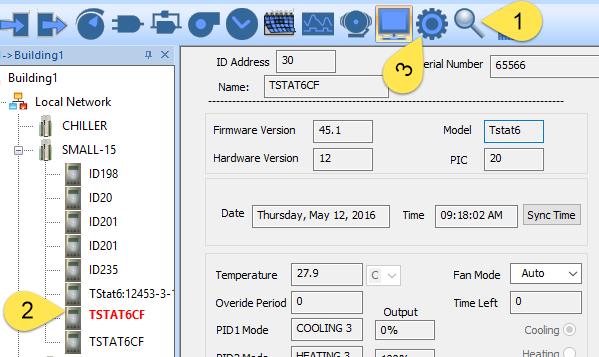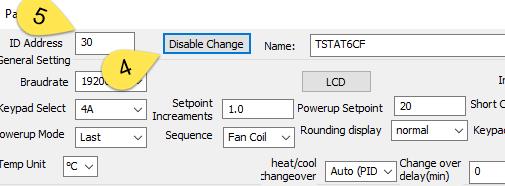How to change the ID of a particular node in the system
We assume that you have installed the T3000 graphical front end software which can be downloaded here:https://www.temcocontrols.com/software/9TstatSoftware.zip
- Click the magnifying glass to scan for devices.
- Click on the particular node of interest in the tree on the left.
- Click on the advanced parameters 'gear' icon
- Click on 'Enable Change' button to unlock the address ID lock.
- Edit the address.
- Click on the Disable Change to lock the ID once again