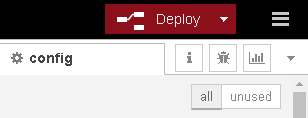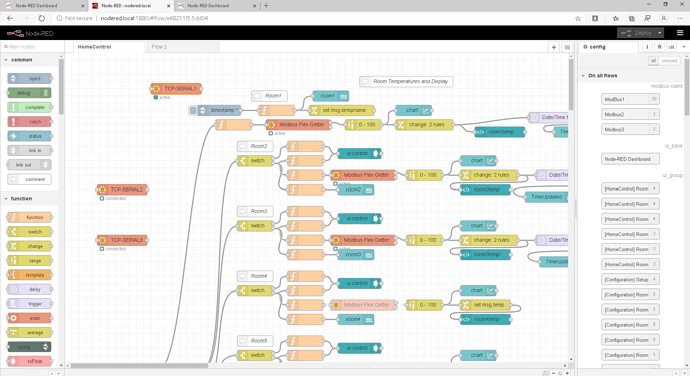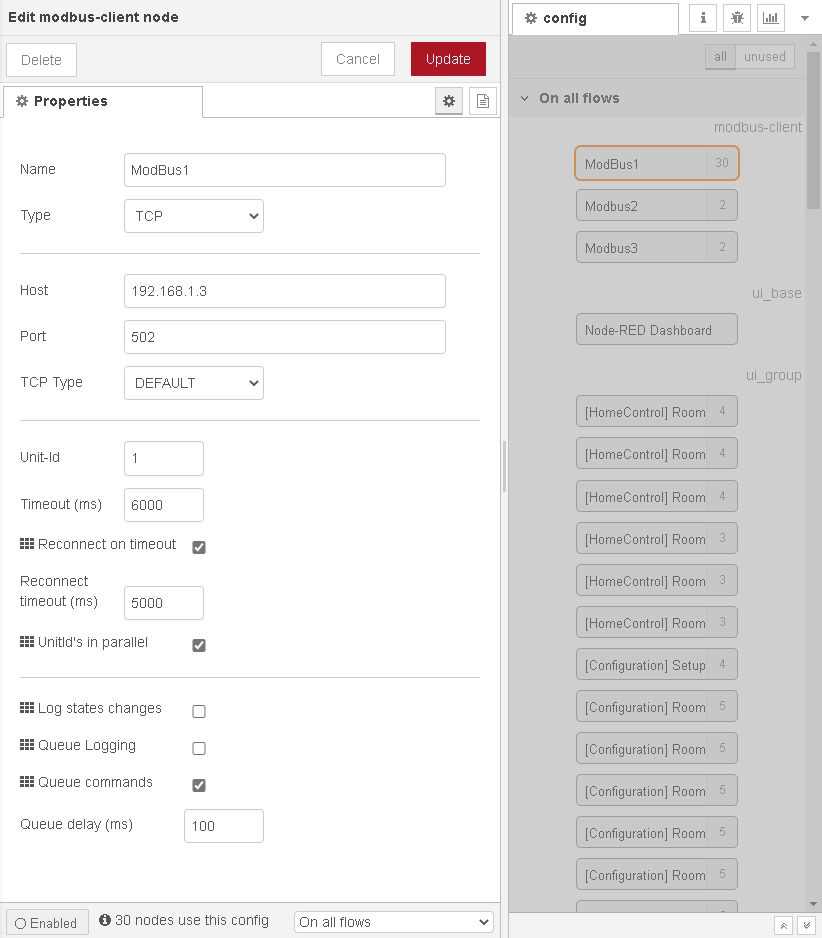In order to configure the Home Automation GUI IP addresses the Node-Red programming GUI must be used. Using a browser navigate to http://nodered.local:1880 - you should get a screen similar to this;
Click on the small down arrow below the Node Red menu button, select ‘Configuration nodes’.
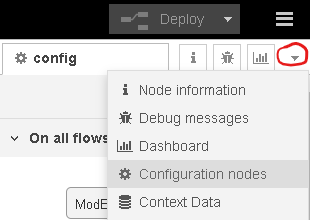
Double click on the ‘Modbus1’ node at the top - the configuration for that node will appear;
Change the IP address for the Host to the IP address of the Tstat10 that you are using.
If you have more than one Tstat you will need to change the IP address for all - the system currently has the capability to configure up to 8 zones or rooms.
After changing all IP addresses click on the red ‘Deploy’ button at the top right to apply the changes.