Today, I updated the T3000 Software and then proceeded to update two T3-LB-16i controllers with Mini_Arm_Rev60.1.Hex firmware.
Using the ‘Download Firmware and Update’ feature I initiated the update process. The 1st controller’s firmware update went well and is doing fine. The second controller’s firmware update failed. The second controller didn’t remain in ISP mode after the failure. The controller has one light showing (Power - On). The Fuse and Heartbeat lights remain off. No cycling of lights after power cycle which I tried several times.
From research I did in the Forum, I gather that this controller isn’t field recoverable? I hope I’m wrong and any help is much appreciated.
Did you see the Fixing a bricked device post Bret? there’s a few of them. if the unit doesn’t do the two blips of the heartbeat led for a few seconds after power up we’ll have to send you a dongle to reflash the bootloader.
Maurice Duteau
I did quite a lot of research for bricked, unbricking, troubleshooting, etc today…but I apparently missed the post about the dongle? I’ll go see if I can find it.
Thanks,
Bret
it may not be in there Bret. since I know you have tried the usual solutions well then we’ll send one your way, it doesn’t come to this often but this is what the repair fellow here would do.
Maurice Duteau
I couldn’t find anything on the dongle. I’ve had to unbrick many dozens of devices but this is the first time I’ve seen this happen.
This is a rare occurrence in my experience.
I’m all for using the dongle. Sounds like a plan.
send us an email and we’ll coordinate this. when updating some older hardware the bootloader itself gets re-flashed, sounds like this step has failed.
Maurice Duteau
Sounds good - email is on the way.
Maurice,
Could you send me a dongle too? I would like to recover our bricked T3-LB if possible, even though we have already bought and received a replacement.
Bret,
I went thru a similar scenario. Of three T3’s, I bricked one when the bootloader replacement didn’t go well. I am scared to death to replace the firmware on my primary T3 for fear I brick that one. If I am able to recover my T3-LB, it’ll be a spare to our spare so let’s talk about how we could back each other up.
Ted
The troubles we saw folks having with updates to the larger bootloader is that the firmware update tool, ISPTool also needs to be updated. Just be sure to first update T3000 (at Tab1) when doing device updates (at tab2) and things will go smoothly.
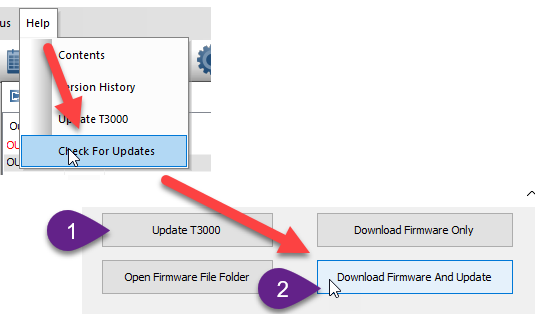
Roger that - the 1st thing I always do is check for and if available,
update the T3000 before I do firmware upgrades. I actually have more
problems when I allow the automatic update file to perform the update. I
Thanks Maurice.
That sounds good Ted! let’s chat when you have some time. (907) 957-****
Thanks,
Bret
[Edited by Maurice] I trust tdawgtoo has the number by now so I took the phone number out just to give you a bit of privacy there Bret.