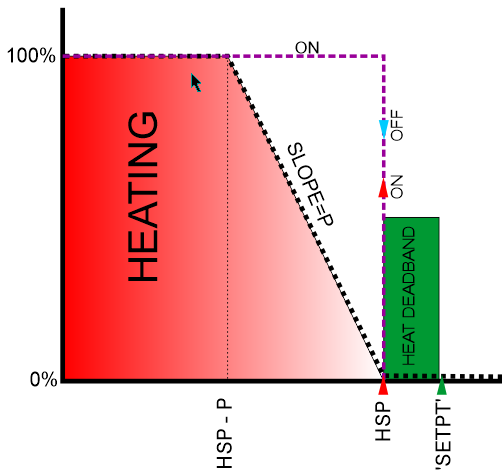My TSTAT8 have a setpoint of 22C and a cool Deadband of 2. I understand that the cooling should start when the temperature hit 24 and continue down to 22 and then stop.
On My device, it will start when temperature hit 24 but will stop after 5-10sec.
I have the 2019-04-29 update
Machine to feed is a standard RTU with electric cool and electric heat.
Action :
I’ve Increase the filter of the internal temperature from 0 to 15
In the output tab I’ve included a (on-off / off-on delay) of 5 which I assume the unit is “minute”.
Now the cool will work for 5-6 minutes… but doesn’t go the the set point of 22.
Thank for your help.
Eric
Here’s a description of how the Tstat8 handles the deadbands and heating & cooling setpoints. You can work with two separate setpoints, or you can work with a single setpoint plus a deadband, just depends on how you’re used to working with setpoints. You can select which mode you’ll be working in here in the advanced setup screen:
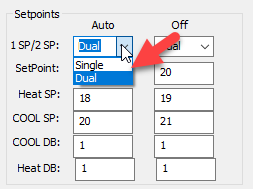
In an office environment you may want to let the user adjust a single setting up & down, the green arrow in the diagram further down, the single setpoint mode will be easier for the user to deal with from the thermostat keypad. In a home setting the user is probably already accustomed to dealing with their commercial thermostat with its separate heating and cooling setpoints which are shown as the green and red arrows in the diagram.
Anytime one particular parameter changes the others are automatically updated in the background. If you’re in single setpoint mode the deadband is fixed and the heat & cool setpoints are updated. If you’re in dual setpoint the heat and cool setpoints can be adjusted and the deadbands are auto updated.
The slope of the heat & cool response line is determined by the P term in your PID loop setup dialog. The system will be in full heat or full cool when the temperature in the space is plus or minus P/2 away from setpoint. If you have P set to 4 Degrees, it doesn’t matter if we’re talking in DegC or Deg F, then the system will need to be at P/2 = 2 Degrees away from setpoint to elicit the full heating or full cooling response. During commissioning you set the I and D terms to zero or you’ll be second guessing yourself and the equipment. Once you have the basics working you can add some I term. The D term is usually left at zero for typical HVAC applications.
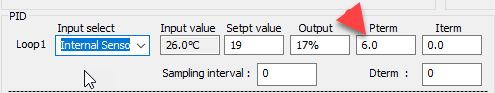
In your case there is only one stage heat and one stage cool so the diagram below represents your system. The compressor will come on anytime the room is below the heating setpoint or above the cooling setpoint. It will go off in the deadband region and the short cycle delay parameters will provide the hysteresis to prevent short cycling.
Note: The units of the delay parameters are 10’s of seconds so 5 means 50 seconds. I have asked our developers to make it more intuitive on the user interface and show the what’s going on.
The above discussion assumes there are an even number of heating and cooling stages. If there is no cooling in the system then the system will look like the diagram below. Heating setpoint and heating deadband are still calculated out as before but since there is no cooling to be concerned about you will want to set the heating deadband to basically zero. The system will be at 100% response when the room is below setpoint by ‘P’ degrees, in the example above the room would fall to 4 Degrees below setpoint before full heating response was reached.
Since there’s only one stage heat, the heat comes on whenever the room temp is below setpoint as shown, if there were modulating heating or multiple stages of heat then those would stage on-off or modulate along the thick dotted P sloped line.
Final note: The P term has twice the effect now that there’s no cooling so you will set it to half of a similar system with both heating and cooling.