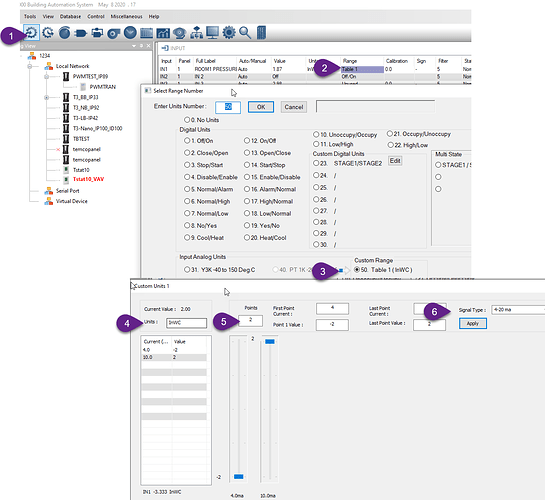I have a T3TB and I’m trying to input a custom range in one of the custom input scaling tables. I cannot get it to work. When I look for info in the help manual its one of the topics that is to be detailed and inserted at some point. If I want to range a 4-20mA signal to -30x - 145x (x being units) how is that done?
There is a section on configuring custom tables for transducers and so on, I have included the link further down, however there are a lot of folks setting up positive pressure rooms for the Covid 19 response so I’ll add this example showing a negative to positive pressure range typical of clean room applications.
Click at Tab1 to bring up the inputs grid and again at Tab2 to bring up the various ranges and again click at Tab3 to bring up the custom analog ranges. At Tab4 you can specify the engineering units, inWC in this example but you can use Pascals or whatever units you like there. At Tab5 we specify two data points since we’re working with a linear transducer we only need to specify the min and max values of the table. Over to the right you type in the negative value for the pressure at 4ma transducer signal and also at the 20ma signal level. Finally at Tab6 you specify the 4-20ma signal type, you can pick from 0-5V, 0-10V and so on depending on your transducer. Click apply and you’re done.
Here’s the link to another example of setting up custom ranges: