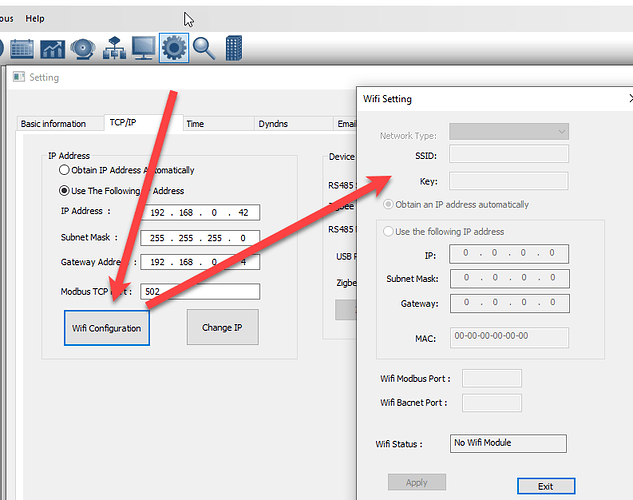I have the T3 LB16i with WiFi antennae and trying to figure out how to configure the WiFi setting. I guess I expected there to be more options in the Configuration Tab. I’m connected to the device via wired ethernet and have updated it to the latest and greatest version of software. My goal was to set this up to connect to my WiFi network I have at home, when I connect other WiFi Tstats to my WiFi they would be able to “see” each other and communicate to each other.
However without being able to “set” anything for the WiFi option on the T3 that would be very difficult.
Can you point me in the right direction for configuring the WiFi on the T3 devices?
Thank You
There are three ways to configure the Wifi settings:
-
Ethernet: This is the preferred method since its the simplest, plug the T3 controller into your local Lan using a wired Ethernet connection. Then use the T3000 application to scan for devices and then configure the wifi settings. If your controller has no wifi module installed this dialog will be greyed out like mine is here in the example screen shot.
-
RS485: Similar to the above method except you connect over the RS485 port and use T3000 software to scan and configure.
-
Use your Phone: There is a wifi configuration tool on the product pages, copied here for convenience. Use this tool on your phone to set up the Wifi user/password on the T3 devices and from there you can scan over the Lan.
https://bravocontrols.com/wp-content/uploads/2019/06/24esptouch.zip