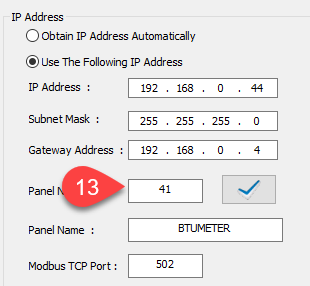The T3 controller sits on the main Ethernet network and acts as a gateway to the devices on the two RS485 subnetworks. The T3 controller will transparently send Modbus commands on down to the subnet devices. The only settings you need to configure for this to work is the protocol and baud rate setting in the T3 controller. Click the gear icon at Tab2 to bring up the advanced settings, then adjust the subnet parameters in the dialog as shown at Tab 3 and 4 below. Select the Modbus master option since the T3 controller will be in charge of sending commands to the subnet. If you select Modbus Slave, the T3 controller will only be listening for Modbus commands from another master on the subnet.
You can do a test with the Modbus tool which is accessed from T3000 → Tools → Modbus Tool.
From the Modbus tool select ‘Connect’ at tab5 which brings up the dialog below. Select TCP at tab6 since we’re connecting to the T3 controller over ethernet. At Tab7 you will see IP address of the T3 controller is automatically filled in for you or you can adjust it to another IP address.
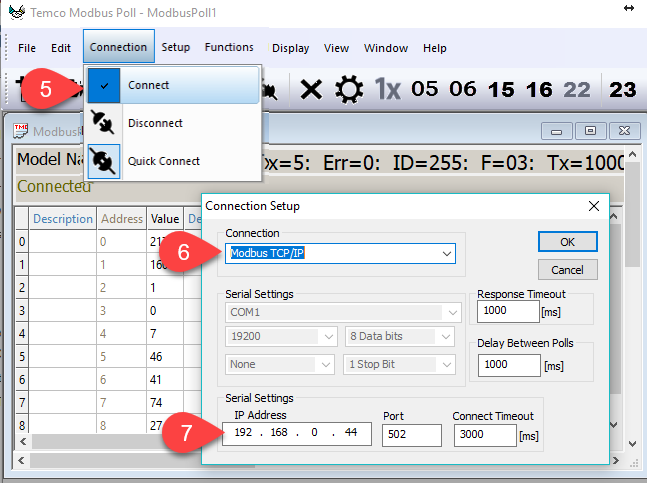
Since the Modbus port for the T3 controller can be adjusted in the Advanced settings, just make sure the port number from the T3 controller at Tab8 matches the port number in Modbus Poll at Tab7. The default is 502 and only needs to be adjusted if your application really calls for it.

Next set up the polling definition which is accessed at Tab9. Here is an example of polling subnet address ID = 17 which happens to be a Tstat8 operating in Modbus mode. Fill in the subnet ID at tab10, click apply at Tab11 and you are now have a direct Modbus connection to the thermostat on the subnet.
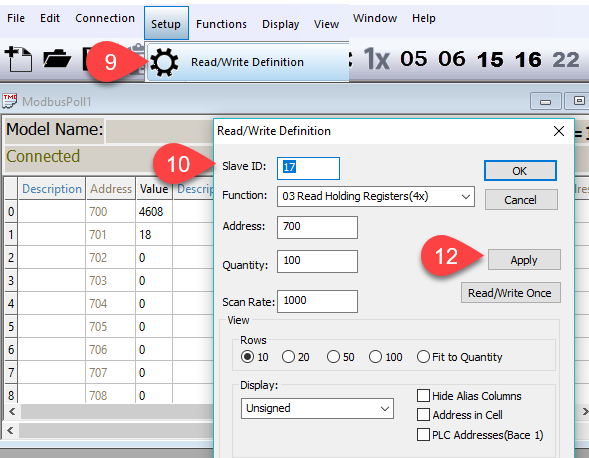
One thing to be aware of, the T3 controller itself will also have an ID on the subnet and is set automatically to the same as the Panel ID of the T3 controller ID shown here at Tab13. This is not intuitive and could easily be on the todo list to make it adjustable independent of the main panel ID, let us know in the comments.
[Update] After experimenting around with different ideas we’ve come around to the thinking that the panel ID and the last octet of the IP address should be the same, 44 in this case. This is not enforced by the user interface as you can see above but its on the drawing board to make it so. There’s also bacnet instances which will soon be supported and impact these settings, more news to come. Feedback welcome.