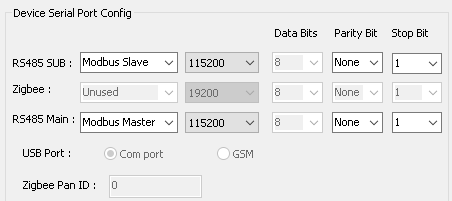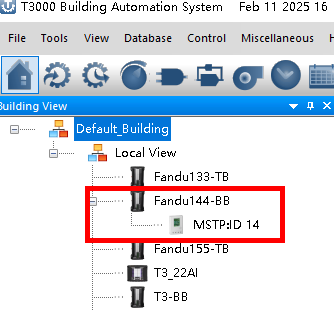1. Connecting Subnet Devices to the T3 Controller
The T3 Controllers have two RS485 ports, one is labelled as the ‘Main’ port and the other is called the ‘Sub’ port. There’s a sticker near the connectors showing which is which. They are functionally the same and they both support modbus and bacnet at all the baud rates equally well, we just give them a name to help keep track logically.
Follow these steps to connect subnet devices:
1). Wiring: Use RS485 cables (A+/B-) to connect subnet devices to the T3 Controller’s RS485 ports.
• Ensure that all RS485 devices are wired consistently, all the A’s are wired to A’s and B’s are wired to B’s. The GND and or a shield are both optional, just make sure all connections are consistent from device to device.
• If you are powering several devices with a single transformer be extra careful to keep all the hot and neutrals straight. Any single device crossed over will cause current through the network cable and disrupt communications.
2). Termination Resistors: For most buildings you will not need to worry about ‘End of line resitors’ as they’re called, a 120Ω resistor at both ends of the RS485 bus to minimize signal reflection. If you are having troubles on large, longer networks its time to invest in a digital oscilloscope and learn about termination. Most RS485 communications issues are related to wiring and setings, not EOL resistors.
2. Configuring the T3000 Software
1). Open the T3000 Software and connect to the T3 Controller.
2). Go to “Communication Settings”:
• Set the Main and SUB ports to Modbus Master or BACnet MSTP to ensure they act as the master devices.
• If multiple subnet devices are connected, ensure that each device has a unique Modbus ID or BACnet Instance to avoid conflicts.
3). Set the Baud Rate:
• All devices must use the same baud rate (Usually 115200bps on Temco products).
• Leave the parity, data bits, and stop bits at their defaults unless you are very familiar with these settings. The defaults are 8 bits, no parity and 1 stop bit.
3. Auto-Scanning and Adding Subnet Devices
1). Click on the “Scan” button to allow the T3 Controller to detect and list properly configured subnet devices automatically.
2). Verify the Device List:
• Ensure all subnet devices appear online and are correctly recognized.
• If a device is missing, check its communication settings and wiring.