I have about 20 Tstat10 on a network and we are periodically reading the data over Modbus TCP over wifi from a local server, all running firmware 54.4. 2 of the devices do not have very strong wifi signals, and the pings can be intermittent. These 2 devices work fine for a while, but than after some hours/days, the Modbus seems to lock up and we can no longer read the device over Modbus TCP, even though we can ping it. We need to power cycle the device before we can reconnect over Modbus TCP. Attached is a wireshark capture. Any advise or help to prevent having to power cycle the units in order to reconnect is truly appreciated!
T98.pcapng (8.6 KB)
Pretty sure the latest firmware will fix the situation, I am replying from out of the office just now but if you could please check using our T3000 → help → check for new firmware you will likely find a new version along with the revision notes. Also important, be sure to update T3000 itself if you haven’t done that lately, there’s some important updates with the firmware update tool.
Final Note: Ping is a good tool but it is low priority in the device task list to reply to pings, it will show missed packets often.
Hi Maurice,
We are running the latest firmware 54.4 and the latest T3000. I reset them yesterday, and already within 24h we cannot reconnect to the Modbus TCP and receive data. We can ping the device, so it’s not a network issue. Hopefully the wireshark will have some telling information in it?
Thanks,
How about with our T3000 application, are you able to contact the devices with that?
Our staff will check over the wireshark capture when we return to work after the local break on Feb20.
Recently we fixed an issue where WiFi would jump to Smart Config mode in certain conditions resulting in the WiFi dropping out. It has been fixed in the latest firmware.
You shoud first update T3000 at Tab1 and then navigate to Tab2 to update the device firmware.
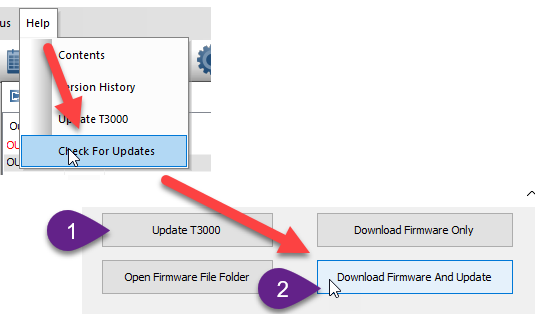
Maurice, I was not able to communicate using the T3000. I noticed that the front screens were not showing the IP addresses, although I could still ping 1 of them. I’m pretty sure they were both in the Smart Config mode, even though we had programmed in static IP’s. I upgraded the firmware to the latest and the problems seem to have gone away.
Thanks for the support!
Issue closed. Thanks Chris.
Note to all: If you’re having issues always be sure to update T3000 first, then update the device firmware. There are some older versions of T3000 which will not be able to handle the latest combinations of older firmware and bootloader . Updating T3000 itself will make sure you don’t end up with a bricked device.