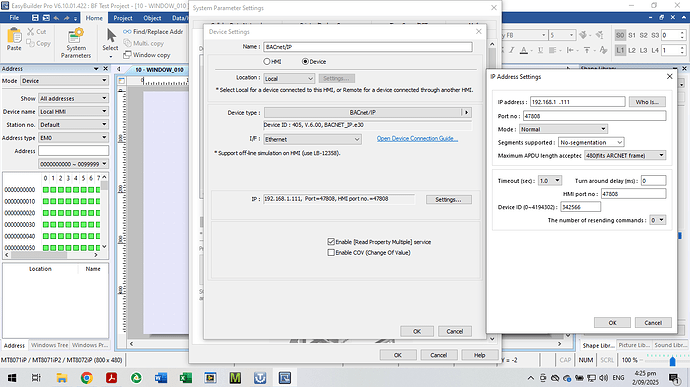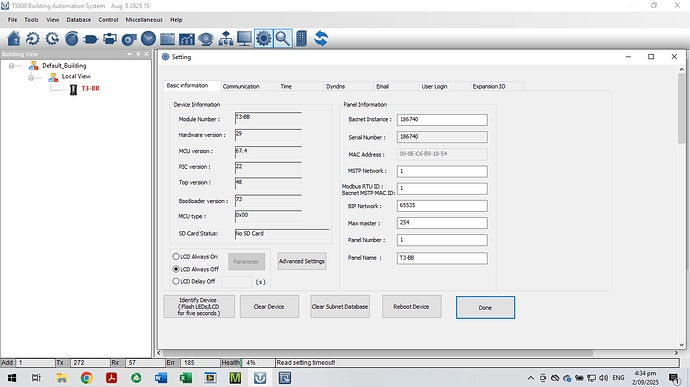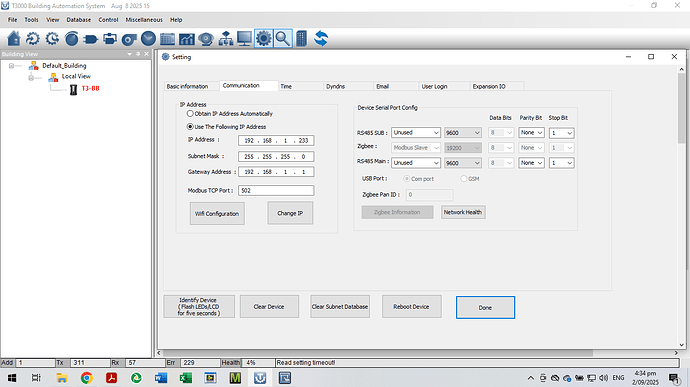I want to connect T3-BB to HMI Weintek MT8072iP via Modbus TCP/IP. Help me, please!
I briefly checked through the Weintek documentation and see that it supports integration of Modbus registers into the HMI. I can confirm our device supports modbus over IP, you can see all the registers, data structures and so on with the Modbus Register viewer tool. From there its just a matter of getting familiar with the ins & outs of the Weintek HMI builder tools. We dont have a Weintek here but I beleive they have a simulator, send us a link and some specific questions and we’ll help out.
I added the connection to the HMI and attached the address but still can’t connect. HMI says “Not responding”
I work on real HMI and T3-BB, not simulation
Vào CN, 25 thg 2, 2024 vào lúc 15:13 Maurice Duteau via Temco Controls Forum <maurice@temcocontrols.com> đã viết:
You can verify the connection first using a PC and running this software.
https://temcocontrols.com/ftp/software/09T3000Software.zip <Latest version of the T3000 front end.
Once you have connected with the PC you can head to the communications settings and configure the baud rate, protocol and so on to match your HMI.
You can check the Modbus register viewer tool within T3000 to see the various Modbus registers on the T3 controller. This will speed up your integrating efforts.
You may need to disconnect from the PC once the HMI is brought into the mix since Modbus only supports one master at a time.
Hi huyhoangesa
Maybe you should try to connect them via Bacnet IP. I have a few projects that connect a multi T3000 series controller with the HMI MT8072IP weintek. It very simple to setup and connection is stable
Agreed, Bacnet will be a lot quicker to configure than going through register by register with modbus. To see the bacnet objects on the T3 controller you can use the built in yabe tool, its under T3000-> Tools → Bacnet Tool. Make sure to set the range of the items to something rather than the default unused, then it will show up in the Bacnet object list. You may need to restart the Bacnet tool as you add new items, the Bacnet tool only scans for objects on startup.
Can you share for me project, please!
Lijun will try to do an example using the Weintek Screen Builder simulator. I will ask him to go with Bacnet, it’ll be simpler.
i have updated my controller and firmware the other thing im just trying to get use this sending this over net im learning slow so bear with me if im slow
Thank you for reporting this, a fix has been already committed and will be released this week.
Did the proposed example ever happen? I cannot find it on the Forum.
Lijun will get busy on this at once.
I need to connect my T3-BB to a Weintek MT8072iP HMI panel. In line with your previous advice, my plan is to use BACNET-IP protocol - although I dont have any experience with IP. Note: I am also using RS485 for Modbus RTU instruments connected to T3-BB, so my idea is to isolate the T3-Weintek BACNET-IP interface from the T3 to instruments Modbus (serial) interface
Previous posts mentioned posting an example about BACNET which would probably explain all my questions. Is the example far away? Early version perhaps???
First things first…
Please confirm it is possible to use BACNET-IP on the T3-BB? (I thought so).
We have previously discussed that I connect the T3-BB, the MT8072iP and a PC running both T3000 and also Weintek Easybuilder software, all via a common LAN/hub (btw, also connected to internet).
I dont understand what connection settings to use on the T3-BB for BACNET-IP. The previous posts on this topic relate to Modbus TCP/IP. When I look at T3000 settings/communications tab there doesnt appear to be any option for BACNET-IP - only serial port, and Modbus TCP/IP.
Am I fundamentally teaching T3-BB how to “find” the HMI or the other way around - ie teaching the HMI how to find T3-BB? Maybe its just making sure that T3-BB and HMI share common comms settings so they can exchange data.
I would appreciate further input…
Weintek Easybuilder requires selecting a PLC to attach to. I have selected (generic) BACnet/IP. Easybuilder settings screenshot is as follows:
What are suitable settings to match T3-BB?
I entered the T3-BB BACnet instance / serial no (186740) into the Easybuilder device settings
Or, should I change T3-BB settings to match HMI?
We support the standard Bacnet/IP. The default BAC/IP port for our controller is 47808. No configuration is required. If you need to change any commuication parameters that is normally done using T3000, most settings are also exposed over the network using Modbus protocol.
We havent added this port number to the T3000 UI since most proejcts can get by with the standard port. We could add it to the user interface but its just one more setting that folks can mess up so we opted to leave it out of the UI.
Thanks,
Weintek also uses default port 47808. I have now connected T3-BB to HMI
My problem was I needed to attach a “BACnet/IP Server” device during Weintek set-up rather than “BACnet/IP” device which I had selected originally.
Moving on…I need my HMI to access the all the Inputs, Outputs and Variables in the T3-BB. Please explain how to do this?
I understood that the HMI should be able to “see” all the I/O/Vs as BACnet objects. How does that work?
The information I see in documentation and previous posts on the forum describes how the T3-BB retrieves data from a connected BACnet device. I need to do the reverse - ie retrieve data from T3-BB into a connected HMI device via BACnet.
Can T3000 “export” a tag list for Inputs, Outputs and Variables?
Reading Bacnet objects with the Weintek HMI is just a general part of learning the Weintek environment and the info will be in the Weintek HMI documentation. There’s nothing special about the T3 controller bacnet objects, they are there and ready to be used in your Weintek Bacnet environment without any sort of ‘export’ step. This will take a bit of learning about the Weintek HMI is all.