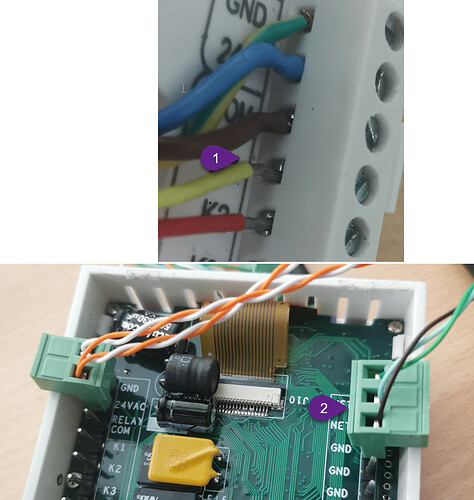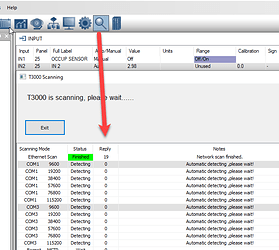Thanks for the good troubleshooting there Mark. There’s one possibility that has caught a few folks up in the past, the wire can be in fact inserted on top of the screw cage.Tightening the screw feels like you’re clamping the wire but in fact the wire is hanging in a gap below the screw cage. I tried to show it at Tab1 there but its not easy to see.
Another option is to connect directly with the pluggable terminals you see in the trade, 0.2inch spacing. Hook those in directly as shown at Tab2.
There is a phono jack port on the bottom of the Tstat10 that is wired in parallel with the main RS485 bus. We sell a low cost RS485/USB converter with the matching phono jack on our web site.
Check in the menu system of the device itself, you can adjust the baud rate and protocol using the keypad. To get into the keypad you press teh left and rightmost buttons, both at the same time, for about five seconds and the device will switch into menu mode, from there you can scroll around till you see the settings. This is just for a sanity check, the T3000 is pretty reliable at discovering the devices using the magnifying glass icon search.
You can try setting the device to Bacnet protocol and it will start passing the token, the RXD led of your converter should start blinking. When you scan with T3000 you should of course see some LED activity on the TX led.
Here’s the scan icon in action from T3000 in case you werent aware, you do need to manually select that scan in order to do a deep discovery of devices at different baud rates and protocols.
Finally, you mentioned one device has nothing showing on the screen. If the LCD somehow became disconected during shipping you should still be able to connect to it. Once we sort out this connection issue we can decide on next steps for this one. We may have to swap that unit with you.