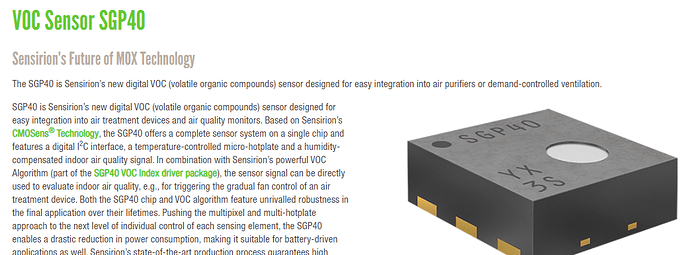-
Buttons: You can use the buttons to let the occupant change the ‘room setpoint’ which is just a variable maintained on the device, a separate controller would be responsible for reading and doing the controlling actions. The setpoint can also be written to at the end of the day to reset it to a default if you like, again the separate controller would be in charge of that.
-
Setpoint Device: Yes, that’s the purpose of the display and buttons. Hit the rightmost button to start the setpoint adjustment mode, then the center two buttons will notch the setpoint up & down. You can connect to the device with our T3000 software and see many settings so do be sure to check that out, it can be downloaded from the product pages.
-
Calibration: There’s internal heat gain from the electronics, be sure to do all your calibration and testing with the sensor mounted on a wall away from drafts.
-
Registers: Please check the registers using our T3000 application, navigate to T3000 → tools → registerviewer and there you can see a list of all the registers and their current values. Temperature should definitely be there.
5: C02: On some models there is a C02 sensor on board, you can open up the case and see a black or in early models a gold C02 sensor in there, quite large.
6: AQ Measurements: AQ is measured by a silicon nanotechnology based broad spectrum sensor element which responds to many common indoor air pollutants. It is manufactured by Sensirion, you can read more about it here.