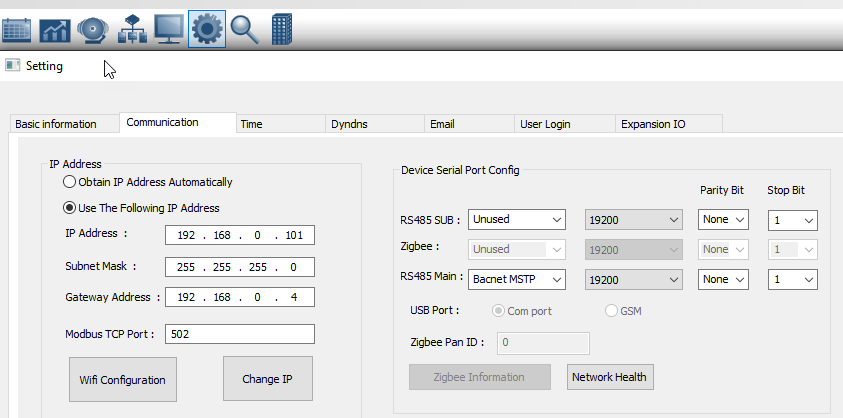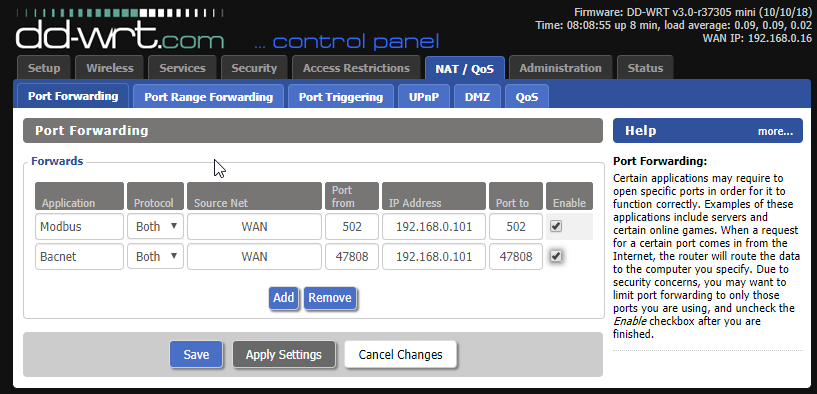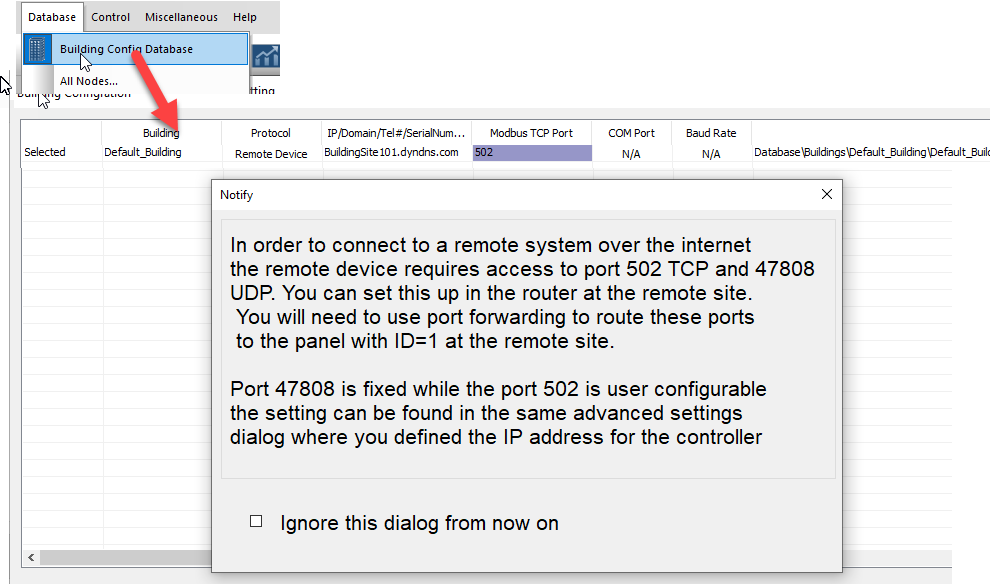First you will need to create an account at one of the dynamic dns services such as no-ip.com, pick a name for the remote site such as “BuildingSite101.dyndns.com”. The dynamic IP service will let you refer to “BuilsingSite101.dyndns.com” even though the ISP assigns dynamic IP addresses to your remote site. If you are lucky enough to have a fixed IP address you can use that as well.
Next connect to the T3000 controller and fill in the details of your dynamic DNS account. The T3 controller will reach out to this DNS service from time to time and refresh the IP address at the remote site.
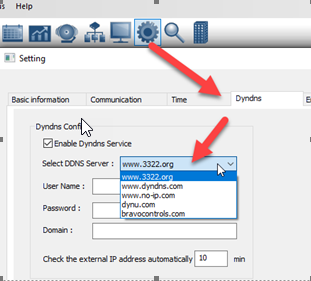
Here’s the IP settings for the T3 controller at the remote site, this needs to be a fixed IP address, in this example we use 192.168.0.101.
Note: The Modbus TCP port is 502 which can be changed to another port if 502 is already in use. Unless you are familiar with Modbus port handling leave it at the default of 502.
On the router at the remote site you need to forward two ports, 502 for the Modbus traffic and Port 47808 for the Bacnet traffic. You need both these ports forwarded even if you are not using one or the other on the site specifically, T3000 uses both of these ports for managing devices and doing firmware updates.
Next, at the ‘Head Office’ where you will normally work and access the remote sites you use T3000 to set up the remote connections as shown.
For the ‘Protocol’ select ‘Remote Device’ which produces this popup with details about port forwarding that needs to be set up on the router at the remote site.
Now you are set to connect to the remote site from the “Head Office”. Start up T3000 and go to the Building Database, right click on the remote site you want to connect to.
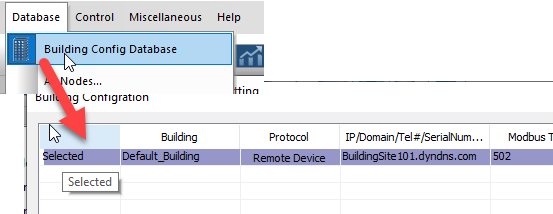
To be done: There is some work to be done with these features, for now you can use an IP address for the remote site but not the domain name. We’ll push out an update next week which fixes this.