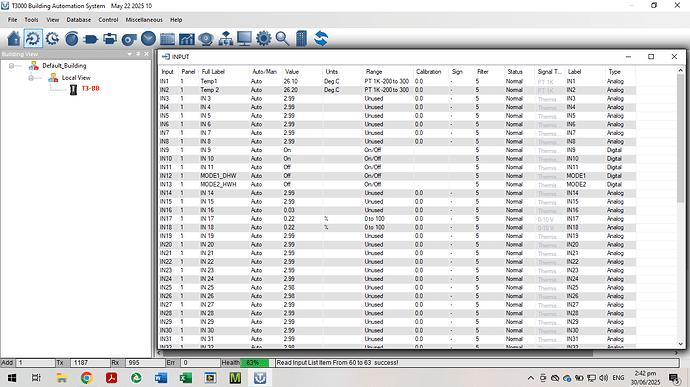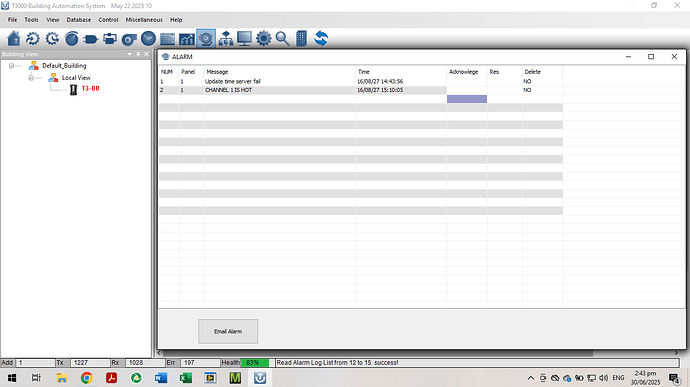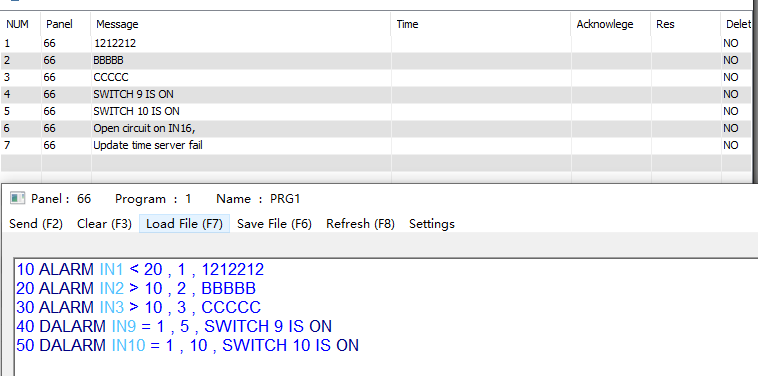The documentation states that when an alarm occurs an alarm symbol is displayed in bottom-right (sometimes top-right) of screen. There is also mention of the connected laptop buzzer sounding if an alarm is not acknowledged. However, under test, no such symbol is visible and there is no buzzer. In fact there is no indication anywhere UNLESS/UNTIL I open the alarm-log screen (Alt-A)
How can I tell if an alarm has occurred and that I need to open Alarm-Log?? I should not have to keep going into alarm log just to check is there is/isn’t an alarm currently.
AFTER I open the Alarm-log screen the Alarm icon in the ribbon starts flashing alternately red/green - and keeps doing this until ALL alarms are Acknowledged, Reset and Deleted. Then it goes back to grey.
There is a definite need for a “global alarm indication” without first checking the alarm log - indeed to prompt someone to check the alarm log.
I raised this in a post a couple of years ago - is that possible yet?? I dont care where it is on screen - top right, bottom right, or the Alarm icon in ribbon.
The simplest thing would be for the ribbon-icon to start red/green flashing when any alarm is detected.
It would be really useful for the alarms to follow what I think is a convention:
- indicator flashes (+ buzzer) until (every) alarm is acknowledged - then buzzer stops and indicator light remains steady
- indicator goes off when all alarms have been reset (whether or not deleted from log).
The Alarm LOG has a column for the alarm (trigger) time - but there are never any times shown. Is this functionality still in development? Currently all the “log” shows is a list of alarms in order of occurrence.
It has been a long time since we looked at alarm handling, I am the first to confess we need some improvements. Our team will be working on this as high priority.
I mentioned some time ago and will restate here it would be good to allow the general “some kind of alarm has occurred” indication to be connected to an output - so it can be interfaced to other systems or external indication.
I am old school and prefer strobe/horn indications for general alarm and industrial quality ACKnowledge (and RESET) buttons to mute the horn and (ideally) change flashing light to steady). The HMI is where to find the detail of which alarm(s) have triggered.
Doing some further testing - see below
200 ALARM IN17 < 25 , 2 , PARAMETER IS LOW
210 ALARM IN17 > 50 , 2 , PARAMETER IS HIGH
IN17 set up as % (0-10V). I have a pot connected which covers the range 0-100%
Mostly no alarms occur regardless of input level. Its like it is not sensing the input - although values change on Inputs table.
Sometimes I get the first one (line 200) but when I then change pot to high value (without ACK/Reset/Delete) the line 210 alarm does not indicate.
If I REM-out either alarm condition, the remaining one works, but I cannot get both going. Any advice??
ALARM STATEMENTS: Lijun will check and report back asap.
ALARM ANNUNCIATOR: Its a good idea,
10 IF ALARM_EXISTS THEN START OUT1 ELSE STOP OUT1
Something like that I imagine, we will implement something soon.
I just saw an existing function that appears to achieve my request for a global (external) alarm indicator. As described, ON-ALARM activates when any alarm occurs, so this could be used to turn on a warning lamp/buzzer. I will run some tests.
Remaining ALARM-LOG issues are therefore:
a) indication on T3000 home screen that an alarm has activated
b) unacknowledged alarms, after delay, result in PC buzzer sounding
c) record time of alarm activation (as per Alarm Log screen)
d) I suggest adding another column to the alarm log showing the 8ch label of the parameter (IN, OUT, VAR) which caused the ALARM or DALARM.
e) problems with multiple ALARMs not appearing to work reliably.
a), b) and c) are reinstating functionality described in the software manual which appears no longer available. What time frame will this require? Will it be available in 2 months?
Further points…
I also found the UNACK function to indicate if any Alarms remain unacknowledged.
This raises questions about interaction between the Alarm Log screen and the ON-ALARM and UNACK functions. Please confirm whether the following sequence is correct or not
- If ALARM or DALARM events occur these are registered on Alarm Log
- Also, the ON-ALARM function becomes True.
- Also, (before any acknowledgment) the UNACK function immediately becomes True
- If there is no acknowledgement, but conditions change so that ALARM and DALARM are no longer true, does ON-ALARM turn false without intervention?? (ie ON-ALARM does not latch) I expect the UNACK function remains true in this situation?
- Within T3, the only way to Acknowledge any alarm is by clicking on Alarm Log screen (there is no ACK function).
- After any/all “live” alarms are Acknowledged on Alarm Log screen the UNACK function turns False.
As previously described, I plan to use an external alarm lamp & buzzer to provide a more emphatic warning than a small icon on the T3000 screen. These external devices can be triggered from the ON-ALARM function (using additional logic), but my “external” Acknowledge panel button cannot connect to the T3 internal alarm handling.
However the additional logic can check if the screen ACK has occurred by monitoring if/when UNACK becomes false. So, for example, my external buzzer should be silenced by the NOT-UNACK function. (I could turn off my buzzer with an external ACK button but the alarm(s) would not really be acknowledged.)
Please confirm my understanding - or provide a correct explanation.
Lijun was out today but he will be spending time on all this to make sure its all working as expected and add features if necessary.
I have now conducted some simple tests using the following code (compiles & transfers successfully):
10 REM ALARM TESTS
20 ALARM IN1 > 35 , 2 , CHANNEL 1 IS HOT
30 ALARM IN2 > 35 , 2 , CHANNEL 2 IS HOT
40 DALARM IN9 , 10 , SWITCH 9 IS ON
50 DALARM IN10 , 20 , SWITCH 10 IS ON
60 ON-ALARM 70
70 START OUT3
80 IF UNACK THEN START OUT4 ELSE STOP OUT4
90 WAIT 00:00:03
100 STOP OUT3
IN1 & IN2 are temperature sensors (Pt1000 -200 to +300degC)
IN9 & IN10 are switches.
Nothing connected to OUTs - I just monitor the blue LEDs.
- Operating IN9 and IN10 switches does not cause any alarm to be logged
- Placing both temp sensors in warm water causes only IN1 to alarm (appears on Alarm Log), but IN2 does not. Both sensors indicate high temperatures on Inputs screen
- There is no activation of ON-ALARM - OUT3 remains off
- There is no activation of UNACK - OUT4 remains off
I seems that only 1 alarm condition can occur at any time??.
Further note - the Alarm Log screen has rows with alternating white/blue background. If a cell has content, the blue background disappears when alarm is deleted.
What should I do differently to achieve the alarm functionality described in documentation??
Has any progress been made on ALARMS since my original post 25 days ago?
Lets start back at the basics. I am using the following program for testing using T3-BB. This is the only program enabled. It complies/sends OK, but please check syntax.
10 REM IF IN1 OR IN2 TEMP EXCEEDS 25DEG THEN ALARM
20 ALARM IN1 > 25 , 2 , CHANNEL 1 IS HOT
30 ALARM IN2 > 25 , 2 , CHANNEL 2 IS HOT
35 IF IN1 > 25 THEN OUT1 = TRUE
37 IF IN2 > 25 THEN START OUT2
39 REM IF SWITCH 9 OR 10 IS ON FOR 5 OR 10 SEC THEN REGISTER ALARM
40 DALARM IN9 = TRUE , 5 , SWITCH 9 IS ON
50 DALARM IN10 = TRUE , 10 , SWITCH 10 IS ON
60 ON-ALARM 70
70 START OUT3
80 IF UNACK THEN START OUT4
90 WAIT 00:00:03
100 STOP OUT3
IN1 and IN2 are Pt1000 temperature sensors. IN9 and IN10 are simple switches. Refer to screenshot of INPUTS screen showing alarm conditions.
What I thought would happen is:
- if either temperature sensor sees temperature >25deg
- or either switch 9 or 10 comes on for 5 or 10 sec
- then the alarm log would register up to 4 alarms.
- if IN1 or IN2 go high then Output 1 or 2 will turn on
What DOES happen is:
- If IN1 exceeds 25 an alarm is registered
- No Alarm response to IN2, IN9, IN10. See screenshot of Alarm Log
- OUT1 and OUT2 do not come on
SO my first question is why only 1 of the 4 inputs register on Alarm Log??
- Can AlarmLog only deal with 1 alarm? Then why show multiple lines on screen?
- Does DALARM function not work as described in documentation?
Please respond
Please update the latest firmware rev67.4.
Chelsea, Maurice
Thank you. I performed the update and can now see multiple alarms. However…there are still multiple defects with the Alarms functionality.
- In both your example and my tests there is no time log - can this be reinstated?
- (this may be faulty set-up by me) When I set any of my alarm test switches, the INput blue LEDs come on quite quickly. I have 2-5sec delays on the DALARM code, but even after 5mins there is no response on the open Alarms screen until I click “Refresh Data” or re-click Alarm icon. It is like the system has gone to sleep until I wake it up - and then - “oh, yes, an alarm!!” This makes the DALARM time settings meaningless!
3)There is no “external indication” that an alarm has occurred. The documentation says “A red alarm box will blink at the top right of the screen, and will be removed only [when] all the alarms are deleted”. There is no such box!
I suggest as an alternative to the box, the “Alarms” icon on the toolbar SHOULD immediately flash red to signal an alarm has occurred and invite a check of the Alarms window. The toolbar Alarms icon does flash red/brown*/green but only AFTER I click on it to (re)open the Alarms window. This is not helpful - an alarm state should be readily apparent to announce it is time to check the Alarm window. I shouldn’t need to be constantly checking the Alarm window to see if there is an alarm
- The Acknowledge, Res(et) & Delete functions work as described, but they are not as useful as they could (easily) be. Having the red/brown/green flash persist until the alarm line is Deleted means that there is no distinction between old/cleared alarms and new alarms.
Based on all other control systems I have worked on, I suggest the following functionality:
- Alarm(s) occurs - Alarm icon starts flashing red & new line on Alarm window (if open)
- Acknowledge of current alarm(s) - Alarm icon turns steady-red
- Reset of current alarm(s) - Alarm icon returns to unlit (blue/grey) Alarm text and time stay on display (but ideally “greyed-out” for clarity)
- Delete - removes entry from Alarm window.
See later post about ON-ALARM and UNACK functions after more testing
- red + green + blue background - appears brown
I have further tested ALARM log and ON-ALARM function using code below
20 ALARM IN1 > 20 , 1 , CHANNEL 1 IS ABOVE 20DEG
30 ALARM IN2 > 20 , 1 , CHANNEL 2 IS ABOVE 20DEG
40 DALARM IN9 = 1 , 5 , SWITCH 9 IS ON
50 DALARM IN10 = 1 , 10 , SWITCH 10 IS ON
60 ON-ALARM 120
70 IF UNACK THEN START OUT4 ELSE STOP OUT4
100 END
120 START OUT3
125 REM USE WAITS TO SIMPLIFY TESTING
130 WAIT 00:00:05
140 STOP OUT3
145 WAIT 00:00:02
The ALARMs (lines 20,30) show on ALARM screen but never activate ON-ALARM (OUT3)
DALARMs show on ALARM screen and activate ON-ALARM (OUT3) PROVIDED I keep refreshing/clicking the ALARM icon multiple times.
Starting with a blank slate - delete old alarms, Alarm page open, then set (say) 2 DAlarms…
Alarm page does not change and ON-ALARM (OUT3) does nothing until I re-click ALARM Icon at least twice.
UNACK (OUT4) function works as expected - even for analog ALARMs where ON-ALARM does NOT work
I should not have to keep on clicking the Alarm icon to make alarms show and have ON-ALARM function work. This is a MANUAL alarm function!
Can the ALARM functions be fixed? When? This will be a show-stopper for me!
Chelsea will spend time on this. The suggestion about the alarm acknowledgement is good, we will implement it.
Further comment…
As previously noted, when I run my test program (see previous post) which has 4 alarm events, I only get 1 alarm in the log.
It is my suspicion/intuition that the ON_ALARM function somehow blocks registering of multiple alarms on the Alarm log. In Chelsea’s test code there is no ON_ALARM function and multiple alarms are logged. I get the same result if I REM line 60 above (ON-ALARM). But with ON-ALARM active only the first-occurring alarm is logged and subsequent alarms are ignored.
ON-ALARM should respond to each/every alarm event.
ON-ALARM only lasts for a single scan of program - which I assume is in order to allow new/additional alarms to be detected during subsequent scans.
You also sent a long email about alarm behaviour, thanks very much for all the time and thought you have put into this. Fandu and the team will go through it all in detail and beef up alarm handling, its an area we havn’t spent much time on in a long while.
Although we have discussed (via Forum & PM) a major improvement in Alarm management, I understand this will take a considerable time to implement. In the immediate term there are some troublesome bugs which prevent even basic alarm handling:
- When alarms occur there is no entry in the Time column of the Alarm log/table. Alarms are listed in chronological order (although see below), but alarm activation time (and date!) is necessary to distinguish an alarm which happened 1 minute ago from one which happened 1 hour or 1 day ago. Can this be fixed quickly?
- I had previously speculated that the ON-ALARM function appeared to block any alarm after the first-one occurring. However in my most recent tests I can log multiple alarms with ON-ALARM running. I think the actual problem might be that if I have one alarm present and open the Alarm log screen, then no subsequent alarms are shown on the alarm screen unless I re-click the Alarm icon (essentially, reload the Alarm log screen).
It seems more sensible to me that, while open, the alarm screen should update without having to re-click/re-open it! Afterall, this is how the Inputs & Outputs tables/screens work.
- I still encounter apparently random misbehavior - eg
- when I started my latest test session, the Alarm icon in toolbar did not flash red even when alarm screen was active, then after several alarm/delete cycles it started flashing.
- After several tests, and just one time the Alarm toolbar icon started flashing without me having to first open the Alarm log screen (just as I want it to) - but I could not replicate
- The UNACK function does not always detect all active alarms were acknowledged
- After acknowledging, one alarm in the log often does not accept RES. (ie remains blank rather than showing “Done”.
- Alarms do not register chronologically. I had 7 alarms on log, deleted the top 3 leaving 3 blank lines above alarm 4, then created new alarms which backfilled the blank alarms 1,2, 3 then added alarms 8, 9 10.
Some other questions:
- When does the UNACK function change relative to selecting ACK for each alarm on log?
- What is the CORRECT way(s) to delete alarms after selecting “YES” against each alarm under Delete heading? Sometimes “refresh data” button works, sometimes re-clicking Alarm icon works. I think “sometimes” is linked to the controller auto-refresh/update cycle
- What does it mean when “NO” appears in the delete column?
I have spent many many hours testing the T3000 alarm functions, but I still have zero confidence I am getting closer to a working system. The documentation is woefully inadequate, and performance much too unpredictable/unrepeatable to use in real-life. I have therefore decided - for the time being at least - to ABANDON T3000 Alarm functionality as “unfit for purpose”.
By all means let me know if you make any progress on improving the alarms to a workable function
Lijun and the team are working on this, your help has been appreciated and will be the basis for going forward.
Is there any facility to export individual alarm data as it occurs to some external system?
I see it is not in the Register table?
There’s no features for pulling alarms via modbus, the team will add it to the todo list.
Perhaps you can do a work around using the alarm email feature, that’s tested & working well. Search this forum for more details.