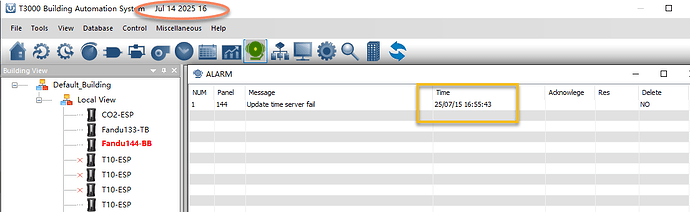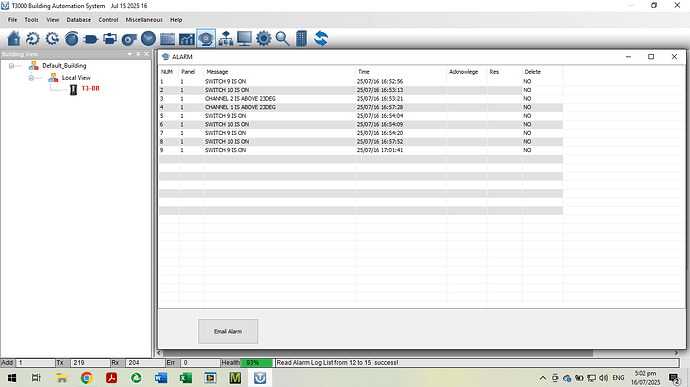You still need to update to the latest T3000. We will release the new T3000 today. In rev67.4, which I updated last time, both NACK and ON-ALARM are working properly. Please confirm that you have updated to rev67.4.
Yes - previously updated before recent tests.
There is still no time record of alarms on log screen, and Alarm icon does not flash unless in Alarm screen.
I am starting to suspect the problem of new alarms not (always) appearing on Alarm log screen may be due to slow refresh-rate of T3000 screens. When I am testing I do not always wait for refreshing to occur at its natural rate, and there is often no response to “refresh” button.
It is also not acceptable that new alarms backfill “deleted” alarm lines on log screen and then resume from end of list. This effectively “shuffles” alarms on the log rather than being chronological.
A work in progress…
After update latest T3000, will show the time record.
Regarding the issue with the ALARM ICON, we need to redesign the entire architecture according to your requirements. Both T3000 and T3-XB will require redesigning. We are currently considering how to make the modifications and still need some time.
Hi Chelsea.
Thank you. Which version is that? I will update, retest and check for timestamps.
I understand the problems of other changes that turn-out to be major. Easy to ask, hard to deliver. I am developing an alternative for my project, so do not emphasise unduly on my account.
Brian
I updated T3000 (T3BB firmware still 67.4)
Dates/time stamps now appear - thank you
Alarm log does not update (live) while Alarm screen is open. It has to be re-opened or refreshed to show new alarms. So monitoring the alarm log screen is of no use to discover new alarms unless always refreshing or clicking Alarm icon to re-open
Attached is a screenshot of alarm log.
Please look at alarm NUM 4. You will see its timestamp is not in sequence.
I deleted the old Alarm 4, then created a new alarm which filled the empty line 4, then subsequent alarms were added into empty rows 8 and 9. Deleted lines should NOT be
backfilled. The blank line should be hidden or left blank. Alarms MUST be added to the bottom of log to maintain chronology
I set up a number of alarms and discovered the Alarm log cannot cope with more than 16 alarms on the log at once. The 17th, 18th… alarms are ignored. The alarm log needs to scroll up the page so new alarms are not lost - and this requires a scroll bar to review and delete old alarms of the top of the current screen.
Hope this is helpful as you sort out Alarm functionality in due course. In the meantime I will adopt an alternative solution.
- I fixed the issue where the background was not refreshed when you kept the interface on the Alarm window. The fixed T3000 will be released again in the short term.
- Regarding the prompt and alarm you mentioned that need to be carried out at any time, this requires us to modify all Alarm logic, and we have added this task to our TBD.
We need our system to get better and better based on feedback like this, it is on the todo list for the near future.