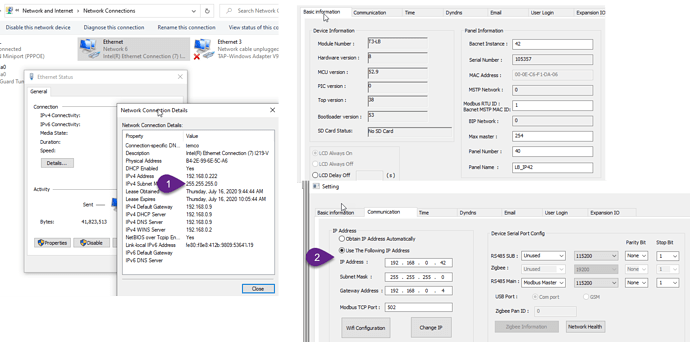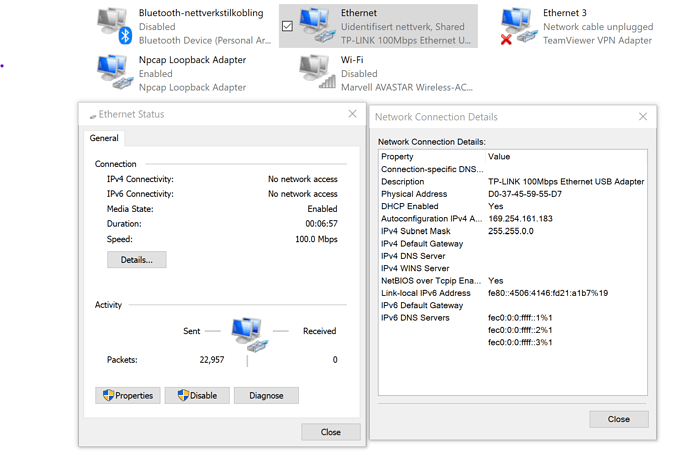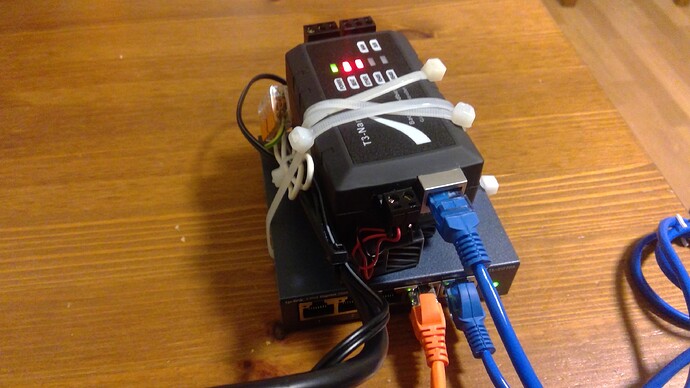I have a brand new T3 Nano that doesn’t show up when scanned in T3000 using the magnifying glass to start. I’ve tried pinging the default IP and there’s no response even though traffic appears to be happening with the IP LED. Tried spying with Wire Sharks and it doesn’t show up there either.
Thanks in advance!
Hmm, havent seen something like this before. You could try connecting with a different router or hub, also can try a direct cable connection to your PC.
Perhaps the DHCP is not getting through, you could try setting up your PC and a router temporarily to 192.168.0.X. The Nano will be assuming the last known good IP address from the factory which is on 192.168.0.xxx if it cannot pick one up from your DHCP server.
If the Ethernet is totally not cooperating you can connect over RS485, you’ll need a USB-> RS485 converter like this one:
https://temcocontrols.com/shop/usb-to-rs485-converter/
![]()
I have similar problem it loks like my t3-nano stays on fast ip 192.168.137.182
On first connection whas ok but i didnt reserch inaff procedure of connecting,
and now i cant connect ,
Is it possible to reset t3?
I also reinstal t3000 and doesent help .
Thanks
Hard to tell from your description what might be going on. You need to go through all the usual troubleshooting procedures:
-Shut down any extra ethernet adapters such as wifi or VPN’s
-Shut down any other programs which mmight be using Ports 502 or 47808.
-Shut down any services which might be using those same ports, Niagara for example.
-Simplify the setup as much as possible, put your PC and the device on a small hub or router separate from the local LAN.
-Double and triple check the cable and router with other known good devices.
-Make sure your PC is set up on the same subnet as the device,
the T3 will use the last known good IP address if it doesn’t receive one from a local DHCP server and is set to Auto DHCP
-show us what you see here at Tab1 for your PC network settings and maybe I can spot something.
![]()
In your test I assume your PC is connected to the orange cable, this means there’s no router in the system, just the simple unmanaged netgear hub. That’s a good simple test setup however there’s no DHCP server in this situation so the T3-Nano will assume the last IP address it successfully communicated with. The T3-Nano gets tested in the Temco Office with an IP address of 192.168.0.XXX so you could temporarily change your PC address to match. In my screen shots at Tab1 above the PC is set up at 192.168.0.222, you could do the same.
Standing by to help more.