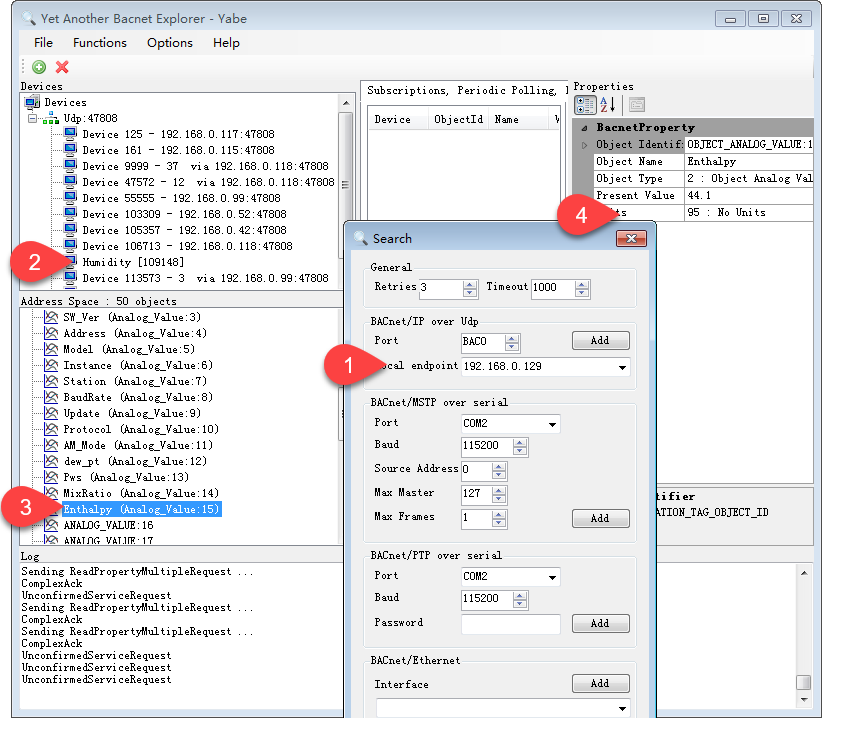I would like to incorporate your WS-1-D Weather Station into an existing BACnet MS/TP system. That system has 8 thermostats controlling RTU’s on an 800 ft long RS-485 bus running at 38400 baud – their MAC addresses are 4,6,8,10,12,14,16 and 18. It uses a BASView2 front end and a (BACnet MSTP to IP) BASRouterLX both by Contemporary Controls.
The WS-1-D works well – when I connect it to my laptop using your USB-RS485 Converter with the FTDI windows driver and call up Yet Another BACnet Explorer (YABE), I can read the five analog variable, four analog input and two analog input BACnet objects as well as the Device object. However, when I add it to my existing network and do a scan, I can’t discover it and the other devices report “Bad Reads”.
I’ve used the WS-1-D’s interface to set the BAUD to 38400 and the “Modbus Device Address” to 20. YABE shows the following Analog_Value’s:
SN_L=43578
SN_H=1
SW_Ver=30
Address=20
Model=212
Instance=43578
Station=12
BaudRate=2
Protocol=0
I am guessing that perhaps the “Station=12” means that the WS-1-D’s BACnet MSTP MAC address is actually set to 12 and that this is causing a conflict with the thermostat that also has an address of 12 ? Thanks for any help that you can give!
[Updated] You can use Yabe to change the station number, same as the network ID, or modbus ID as it used to be called, using AV7.
Or you can make your way through the keypad menu system, there you will find the ‘Modbus ID’ in the old firmware, now called ‘Device ID’ in the more recent firmware and change this to a new ID.
Lastly, you could try connecting over the Ethernet port with the t3000 gui where you can get at all the various settings for the device including the MSTP network (MAC or device) ID and bacnet device instance.
Maurice Duteau
Hello Maurice,
Last year I wasn’t able to get this WS-1-D to work with my system, even after your helpful reply. I got swamped with other work so I had to put this on the shelf. Now I’m dusting it off as I’d really like to put it to use. It works with the latest 5-22-19 version of the T3000 software just fine. I’ve got it and a laptop both connected to an ethernet hub. The WS-1-D is set to 10.2.254.75 and the laptop is 10.2.254.80. The T3000 software finds it automatically and reports an address=7, serial number = 109114 Firmware ver 3.0 and humid ver 28, baudrate 38400. The sensor readings are good.
But then if I try to use YABE or another BACnet explorer program (BDT by Contemporary Controls), I can’t find or connect to it. Any suggestions? Much appreciated!
Brian
I had Charly connect with the T3000 and then the bacnet tool and all looks good. Bacnet objects are there. I did notice that the engineering units for some of the AV’s is not done, will add that now.
Connecting with Yabe is done by shutting down all other programs that might be using the bacnet port, 47808, then click the green + button and up pops a dialog at Tab1 asking for the local endpoint, this is just the IP address of your PC normally. The device should show up in the tree at Tab2, then you can select the Bacnet objects at Tab3 and see their values at Tab4.
I would update the T3000 front end and also the device firmware as the first order of business, you can do that from T3000 → help → check for updates.
Maurice, Thank you for your great products and great tech support. I was able to get the WS-1-D working with BACnet/IP on my system. Best, Brian / SchadElectric
Send on a few screen shots and tips for others reading this if you dont mind ; )